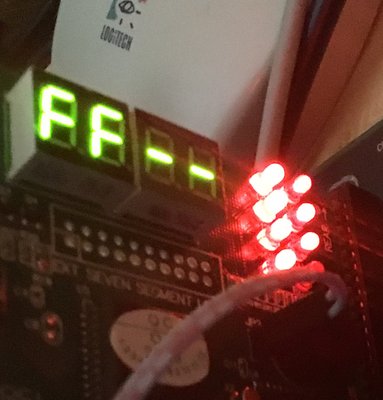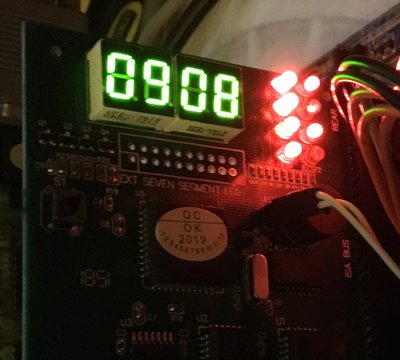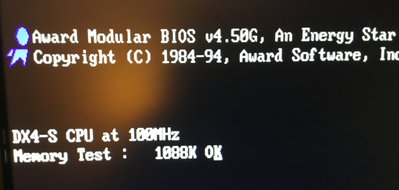Reply 20 of 41, by Intel486dx33
Okay, I hooked up a know good tested AT power supply with -5v rail too.
I put in a new CPU Intel dx-33 and checked all my jumper settings.
Now I have some readings on the PC diagnostic reader.
Still NO video however.
I only have a video card hooked up and two sticks of 16mb FPM ram. Which is all the 30-pin ram I have on hand.
What does this error code mean ?