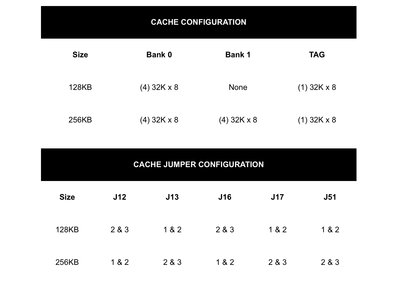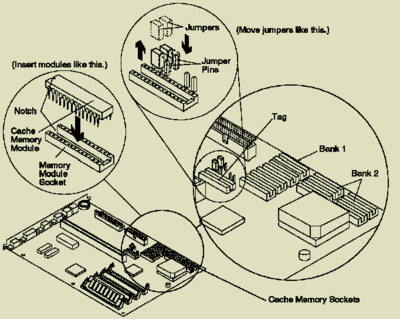First post, by Viserion
Got a hold of an Ibm Valuepoint 6482 486 DX4 100MHz a while back.
In this IBM Valuepoint DX4-100 thread I ask about floppies and a few other things.
Short explenation. The original dos disk where buggered, or at least the first disk was.
May have ordered wrong Gotek that was flashed for something else than an ordinary ibm-pc drive, as when flashed it with flash floppy, I got it working after first having configured it wrong.
Now I have dos 6.22 installed on a sd card with SD2SCSI using a Adpatech 1542CP controller.
I also have a SCSIi DVD-rom connected, as I need it to terminate the bus.
Lost the original resistors that followed SD2SCSI card.
Now to the problem at hand.
Ordered cache chips of this type UM61m256K-15 32x8.
They fit, bit are not detected by the system.
Got 9 of them, and fitted 8 to cache sockets, and changed jumpers to 256kb cache.
Also installed 9nth to a socket on the other side of the riser boardwhere ISA cards are connected.
Think this is tag ram 2 socket. But when installing it, machine will not boot.
Remove it, and it boots up fine again.
I believe there is a tag ram socket more, that is label with a sticker that has the following written on it "BLFO".
This is a 20 pin socket.
I think I need to have both populated for cache to work, but can't find any information what sort of chip to get.
It is unknown everywhere I have seen.
Anybody have something similar, or happen to know what to get.
Have flashed it to latest bios(81 something).
Any ideas for a solution?