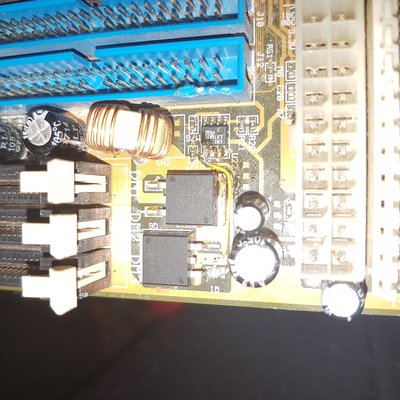mothergoose729 wrote:PcBytes wrote:I have the K6BV3+/66 rev B2 and I experience the same issues, although in my case, the CPU does warm up as it should. Board is t […]
Show full quote
I have the K6BV3+/66 rev B2 and I experience the same issues, although in my case, the CPU does warm up as it should. Board is the same as the P5BV3+ except it uses the VIA 596 southbridge instead of the traditional 586B.
Tried both ISA and AGP GPUs, no POST.
No beeps, absolutely nada. Tested ALL MOSFETs on the board (4 of them) and all tested good. Tried a lot of CPUs, including ceramic Pentium and Pentium MMX, Cyrix 6x86 and even AMD K5.
Any ideas?
When you figure it out let me know 🤣. I would love to be able to resurrect my board too. Maybe a busted transistor or something? You can end up replacing every surface mount component on the board before you figure out what it is.
As far as it goes I have replaced nearly all major capacitors in the following order - all CPU caps were replaced from 1000uF 6.3v to 1500uF 6.3v OST pulled from a dead ASRock board, and the rest are 1000uF 6.3v OST pulls from the same board and the result was the same - no POST, no BEEP.
There are still some small TEAPO capacitors left (100uF 16v, SEK series) as well as 5 10uF 25v TEAPO caps left, with one being near the VIA596 southbridge.
Transistors aren't the problem as I've tested them with a DMM and they are fine. I'll try replacing all 17 tiny capacitors and see. I am eager to fix this board as it has 1MB cache, which would pair absolutely nice with a K6-2 500MHz.
"Enter at your own peril, past the bolted door..."
Main PC: i5 3470, GB B75M-D3H, 16GB RAM, 2x1TB
98SE : P3 650, Soyo SY-6BA+IV, 384MB RAM, 80GB