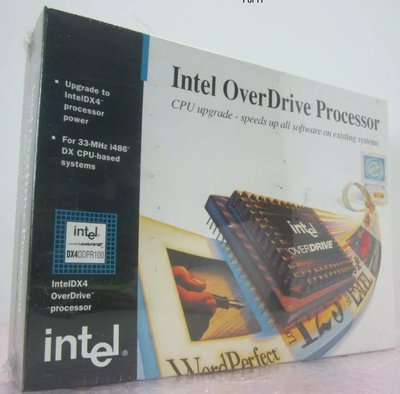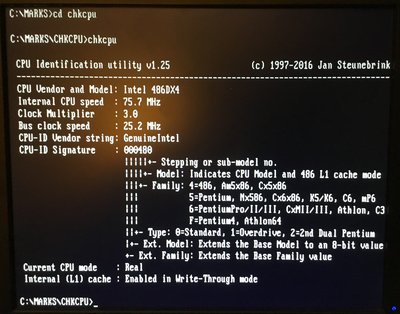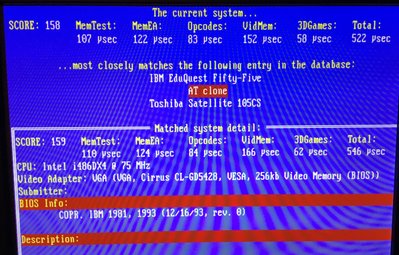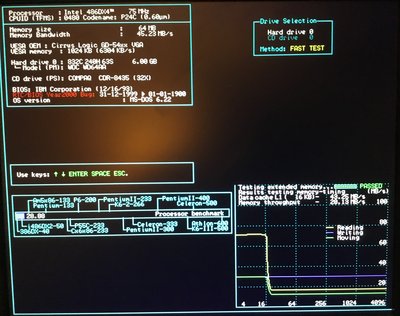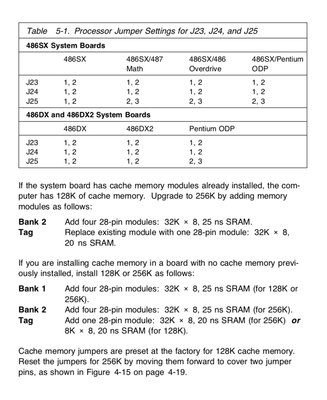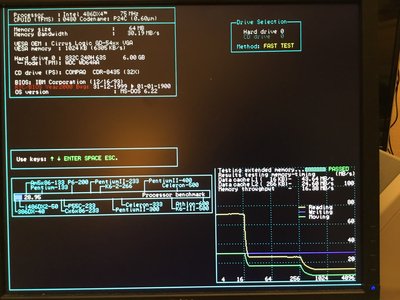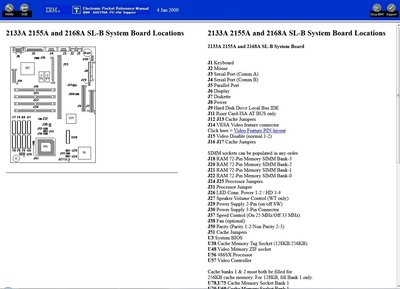First post, by Intel486dx33
Why is my Intel 486dx4-100 running at 75mhz ?
I tried with the motherboard jumpers set for a 486sx and 486dx.
The computer is an IBM PS/1 that originally had a Intel 486dx-50 CPU.
CPU world reads this is a 100mhz CPU ( 33.3 x 3 )
Should this overdrive CPU make The adjustments automatically ?
All I have to do is plug the CPU in right ?
No jumper adjustments needed right ?