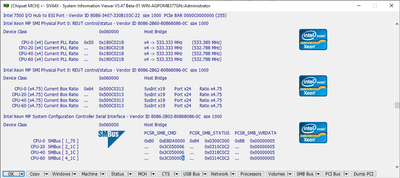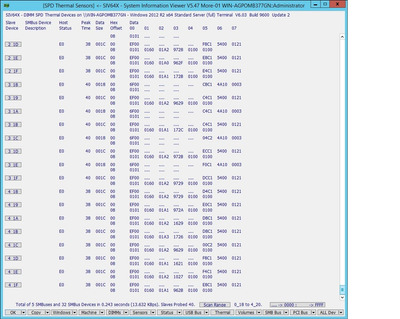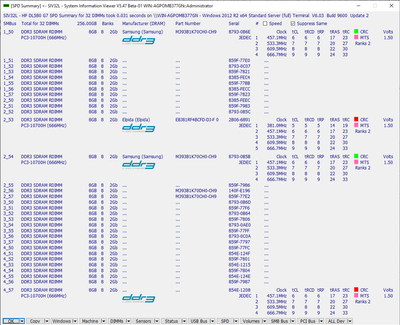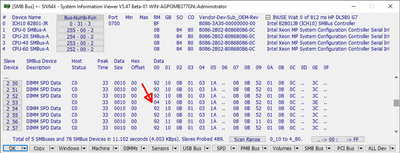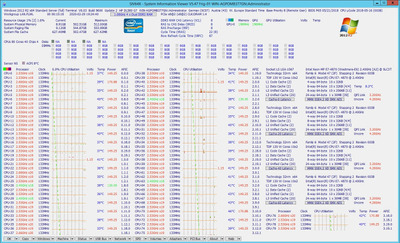Reply 340 of 1037, by CoffeeOne
red-ray wrote on 2020-02-23, 17:46:Which section was being processed when SIV64X.exe crashed out? […]
CoffeeOne wrote on 2020-02-23, 17:08:The program terminated (but no windows lock-up) also when I un-selected only [smb-bus] from save local.
So for the save-local I unselected all 3 smb entries (see above)Which section was being processed when SIV64X.exe crashed out?
It looks to be device [ 1_69 ] that triggered the lockup and the attached SIV64X 5.47 DL580-01 should skip it. I feel it's a good idea to do siv64x -dbgsmb -save=[smb-bus]=SIV_DBGOUT.txt > SIV_DBGOUT.log | more again in case there is a 2nd rouge device. If that runs OK then please go for the full Save Local.
Looking at the save file SIV did quite well as it read 32 lots of SPD data and the 4 Xeon PIRs via the systems 5 SMBuses, it has 1 x PCH + 4 x IMC. Once we get [SMB Bus] working it will be interesting to see if there are any SMBus multiplexors.
Hello again,
I created the save file, extra for smbus-setup, smbbus-system and smb-bus and there was no crash.
Strange and frightening.
so there should be 6 files in this zip file.