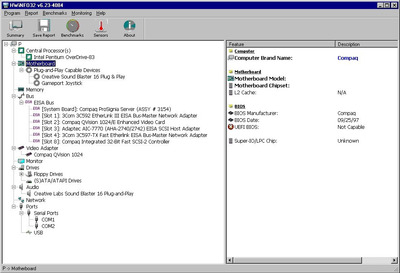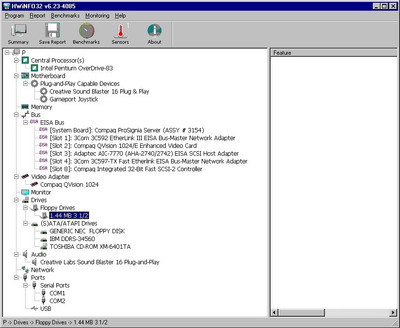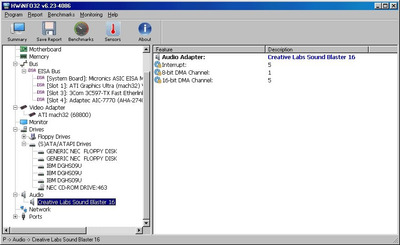Reply 140 of 683, by Mumak
- Rank
- Oldbie
CoffeeOne wrote on 2020-02-16, 17:29:Mumak wrote on 2020-02-16, 17:15:Thanks! Please try this build: www.hwinfo.com/beta/hwi32_623_4083.zip That should fix a few things like Compaq graphics name and […]
CoffeeOne wrote on 2020-02-16, 16:58:adding attachment ....
Thanks! Please try this build: www.hwinfo.com/beta/hwi32_623_4083.zip
That should fix a few things like Compaq graphics name and report the PnP devices incl. SB16 PnP.BTW: This is a special version that has been completely recompiled in VS6. So after a long time and a lot of effort, this is the first build that might be capable to run on Windows 95 too. Unfortunately I haven't been able to test this on such system yet, so I'd be happy if there are any users willing to provide feedback.
Thx for the update, L1 cache and the graphics card look better.
EDIT: Display of the 256kB mainboard cache would be nice, too 😁
Thank you for the feedback. There seems to be some issue with the VS6 compiler, which causes a few problems here. Let me check this...