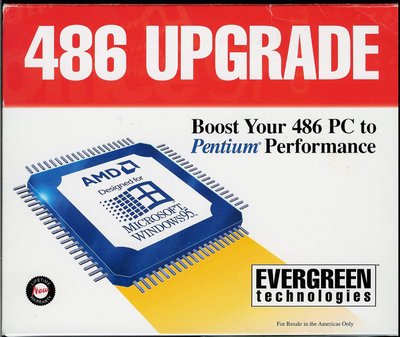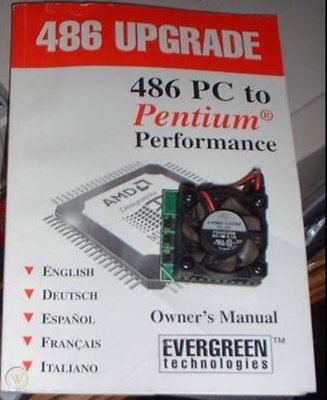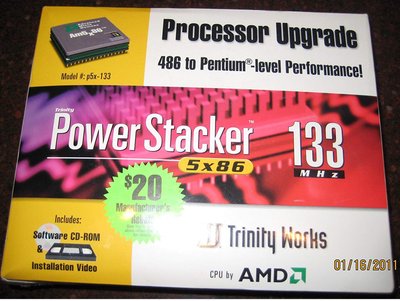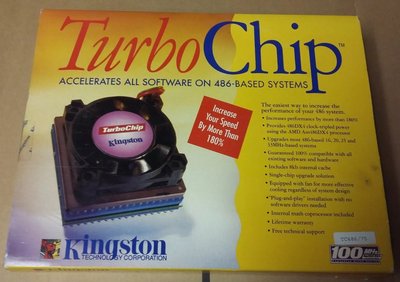Baoran wrote:If you want to build a fast 486 are VLB video cards fast enough that I would be taking full advantage of the cpu or would I need to find a motherboard that has pci slots and use later PCI video card?
I am talking about something like 133Mhz 486 and either using my VLB tseng ET4000/W32p with it or if I need to find pci 486 motherboard for the cpu.
First off, in order to get an AMD 5x86 to work you need a motherboard with a newer bios.
So VLB motherboard are out of the question.
VLB motherboards only support up to 486dx4-100 CPU’s.
like the Gigabyte GA-486vs.
Or you could use a 33mhz VLB motherboard with an Intel Overdrive 486dx4-100 CPU.
These CPU’s are more commonly found on eBay.
The AMD 5x86 Overdrive CPU by Trinity works or Evergreen are hard to find and there is NO guarantee they will work with your motherboard. On the box they list allot of OEM computers that are not compatible with these AMD overdrive CPU’s. So it’s a gamble if it will work or not with you third party motherboard.
On the other hand I nave never had any problem with the Intel Overdrive CPU’s.
But if you go with a PCI socket-3 motherboard they usually have newer bios and support for the original AMD 5x86. No overdrive CPU needed.
Also VLB cards are getting hard to find and are getting expensive.
You best performance and least expensive and more reliable would be a Socket-3 , PCI , motherboard.