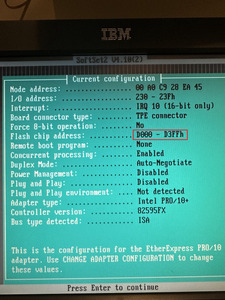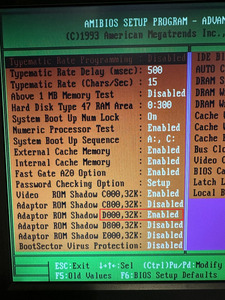First post, by BeginnerGuy
- Rank
- Oldbie
Having an issue here I can't seem to crack. Networking isn't my strong suit and I'm still rebuilding my DOS abilities so I can't tell where the issue is coming from, whether it's a software bug, memory mapping issue, or hardware conflict. Anybody want to take a shot at helping me troubleshoot?
I'm trying to initialize the packet driver [EPROPKT.COM] included with this ISA network card (thanks liqmat) on my 286 w/ 1mb dram (thanks liqmat) running MS-DOS 6.22 alone, however once it finishes and returns to the prompt, I can no longer type. The machine is not frozen, cursor continues to blink, but keyboard is dead. I've tried using multiple different IRQ and software interrupts to no avail. I know for sure IRQ 3 is free, Network card is configured to IRQ 7 now and I have nothing running on software interrupts 0x60-0x66, the card is at i/o port 0x210 and works without issue otherwise. I have to hard reset at this point. I redirected the output of EPROPKT.COM into a log file which I will quote at the bottom of this post
The curious thing: I can install Microsoft Network Client 3.0 + TCP/IP drivers and access network shares with no problem, this issue only hits when I try to load the packet driver
I pulled all unused cards from the machine (LPT) leaving me with an ESS audiodrive (I5 / D1 / 0x220), the network card (IRQ 7, 0x210), a single port serial card for mouse (COM1: IRQ4). VGA (Cirrus logic CL-5421), and the MFM/FLOPPY controller. Issue persists if I skip config.sys/autoexec.bat or on any startup combination I can think of.
LOG: (I tried EPROPKT 0x61 3 on this particular attempt)
Packet driver for the Intel EtherExpress(TM) PRO/10+ LAN Adapter, version 11.10 Supports: ISA, NETID. Portions written by Morien […]
Packet driver for the Intel EtherExpress(TM) PRO/10+ LAN Adapter, version 11.10
Supports: ISA, NETID.
Portions written by Morien W. Roberts; NETID code by M. Robb Main of Megatel.
Packet driver skeleton copyright 1988-95, Crynwr Software.
This program is freely copyable; source must be available; NO WARRANTY.
See the file COPYING.DOC for details; send FAX to +1-315-268-9201 for a copy.Performing 16 bit I/O transfers.
Testing memory .......
Using twisted pair cable
Using half duplex communication.
System: 286 processor, ISA bus, Two 8259s
Packet driver software interrupt is 0x61 (97)
Interrupt number 0x3 (3)
I/O port 0x210 (528)
My Ethernet address is 00:A0:C9:B4:4B:02
As you can see it appears to succeed, the prompt goes back to C:\IRC (was trying to set up leetirc) and the cursor flashes away, but I can no longer type. Configuring the card to IRQ7 and using 0x7 fails just the same.
Changing the card settings using softset2 to to address 0x240 and IRQ3 also yields the same exact results, packet driver successfully loads but keyboard input dies.. totally stumped. Diagnostics in softset 2 all pass ("This adapter works properly."). Plug and play is disabled.
Sup. I like computers. Are you a computer?