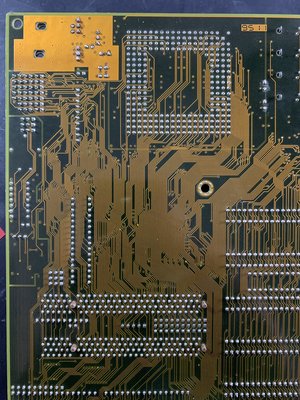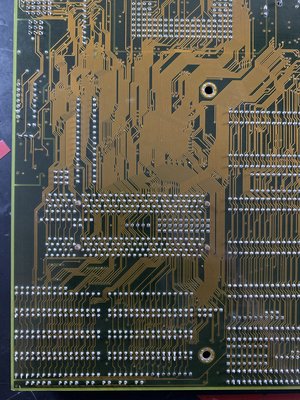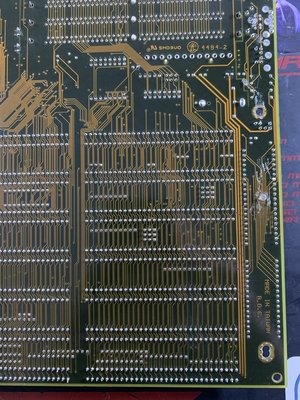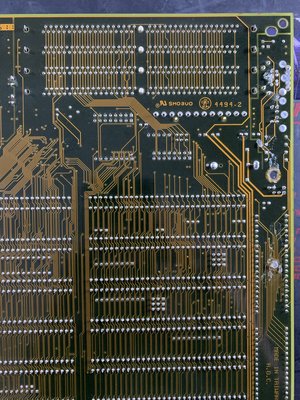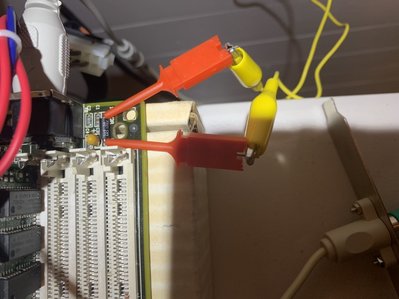First post, by airs
Hi all, I'm looking for some assistance troubleshooting a PS2 mouse issue with this board. I'd really love to get it working as it's been my holy grail for a long time!
History
- Received board with destroyed C10 capacitor - perhaps power supply was connected incorrectly?
- Replaced C10 with 50v 10uf cap (orange color) - my understanding is that the higher voltage rating is OK
- Tested with Intel DX33 - SUCCESS, but no keyboard detected (IBM Model M PS2)
- Swapped keyboard to Dell AT101 PS2 - SUCCESS
- Ordered new EEPROM, programmed it with latest BIOS, replaced existing EEPROM
- Performed X4 conversion (thanks d0pefish!)
- Tested with Intel DX33 and AMD Am5x86 133 P75 - SUCCESS
- Ordered Startech PS2 bracket, used multimeter to move pins to correct locations
- Tested with Microsoft PS2 Intellimouse - FAIL - no error about keyboard on boot, I can get into BIOS with Delete key but then keyboard does not work. Keyboard also does not work at DOS prompt and mouse is not detected (cutemouse in autoexec)
Tests
- Multimeter shows 5v at PS2 mouse header
- Multimeter shows continuity between Clock and Data pins on PS2 mouse header and pins on AMIKEY-2
- Logitech MX500 connected with USB -> PS2 adapter - LED on bottom of mouse lights up red, but no mouse detected
- Microsoft Basic Wheel mouse connected with USB -> PS2 adapter - LED on bottom of mouse does not light up, no mouse detected
- Logitech G403 connected with USB -> PS2 adapter - LED on bottom of mouse does not light up, but no mouse detected
- Using a modern HP PS2 keyboard instead of the Dell AT101 has same result as tests above
Does anyone have ideas about further tests to run? Perhaps the mouse and keyboard aren't getting enough power? I'm wondering if more than just the C10 capacitor was damaged, but I'm not sure how to check for that. Physically the board looks ok to me, but I'm attaching some high resolution photos of the board in case I've missed anything.
Thanks for your time!