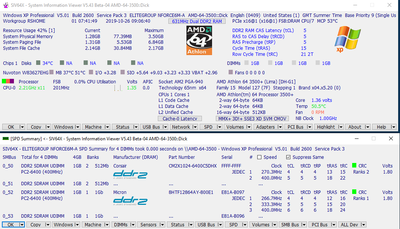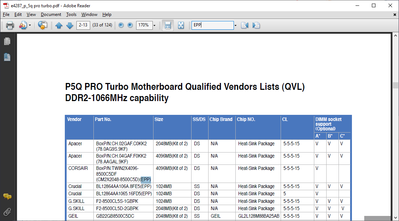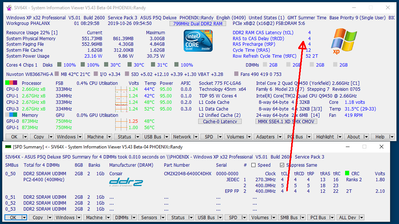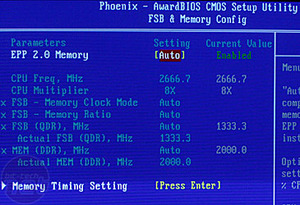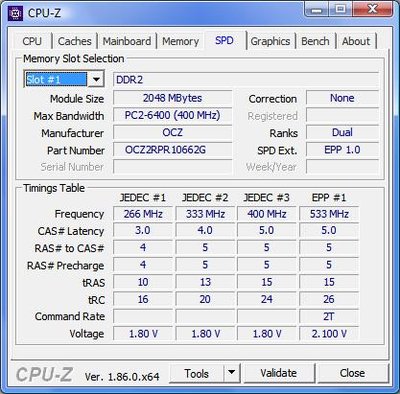First post, by Robhalfordfan
- Rank
- Oldbie
Hi all
I ordered these for a build and didn't noticed till I start led putting it together and wonder if these would be safe and OK to use together and if not, which is better to use
2 of them are one set of timing and voltage, while the other 2 are different set of timing and voltage