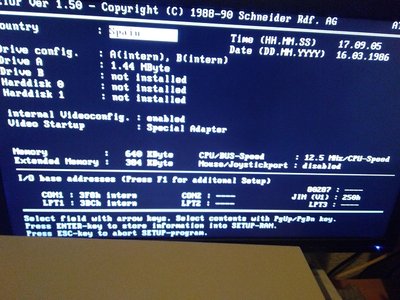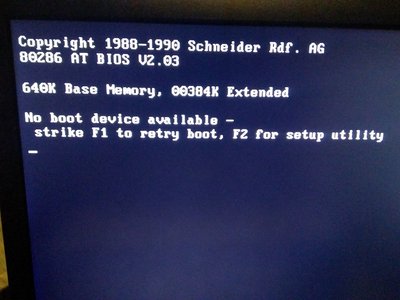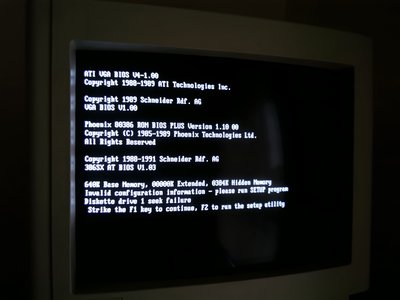Reply 20 of 45, by Emu10k1
- Rank
- Newbie
@devius
Sorry for being late. Had to take care of some things yesterday and i could not take the 286 for a ride.
It was actually F2 the key i was pressing to go into setup and not Supr (del). I´ve attached two shots of the bios version and the options i can choose in it. Im not using a Hard disk right now, had some problems with the one i was using and Ontrack disk manager... i should take some free time out of work and actually test an IDE to CF in this machine.
Really hope you find this useful.
Keep going! Regards!.