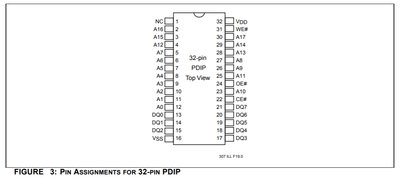First post, by parhelia512
Hi All !
I have two boards (a slot 1 BX Freetech and a socket 370 VIA) that i'm trying to save.
When i got it, both had crystals oscillators removed. I tried to fill new ones but i'm not sure if they are the sames, can't find the specifications of the original model.
Second thing, the EPROM was removed from the VIA board, and the BX one seems to have a dead EPROM (1MB).
I have a spare EPROM (2MB) and i've tried some hotflashes but the result is not good :
- For the VIA one, i get the board to display the video BIOS but the system stop at this point and i can't access to the board's BIOS.
- For the SLOT1 one, i tried to flash the 2MB version of the BIOS (This board come in 2 versions. 1MB and 2MB BIOS are available). The Board is booting under the BOOTBLOCK section, asking me to insert a floppy drive. I tried the 2MB Bios version without success and the 1MB version seems to destroy the BOOTBLOCK emergency part. I red somewhere that with a 2MB EPROM i can flash twice the 1MB BIOS but i don't know how ?
I think those boards could be saved (maybe i'm mistaken) but my knowledge stops me here and i can't move forward.
Do somebody have an idea on the problem ? Is this BIOS or crystal related !
Here is the picture of the Freetech :
The Crystals that i soldered (Cylinders ones, but not sure of the original frequency)
Here is the P6BAP-A+ REV 2.2 that comes with a missing crystal and without BIOS chip:
Here is the P6BAT-A+ Board i use to make the Hotflashes : Funny thing, the board work without any problem using the P6BAP-A+ Bios
Thanks ! 😀