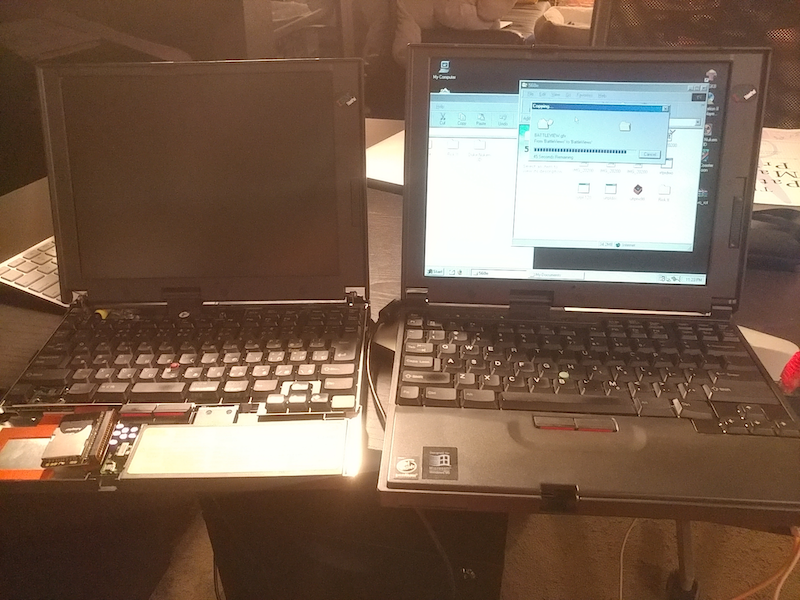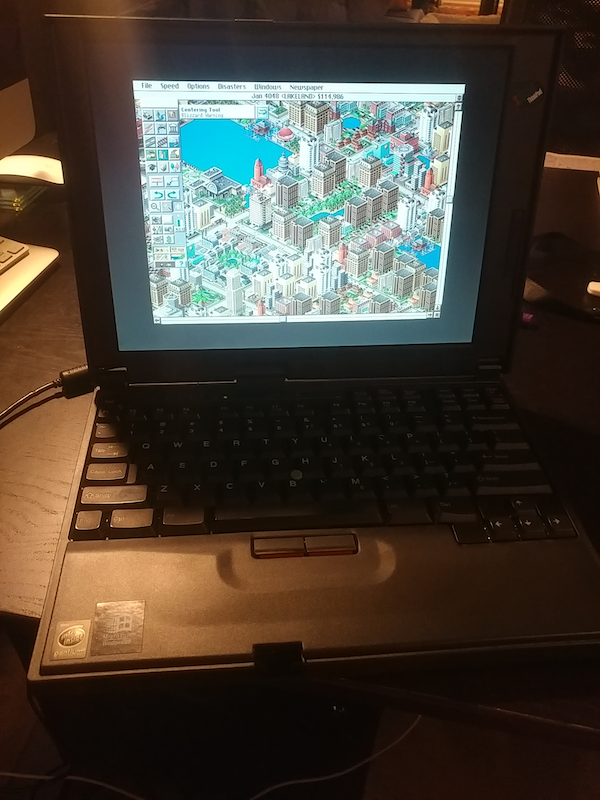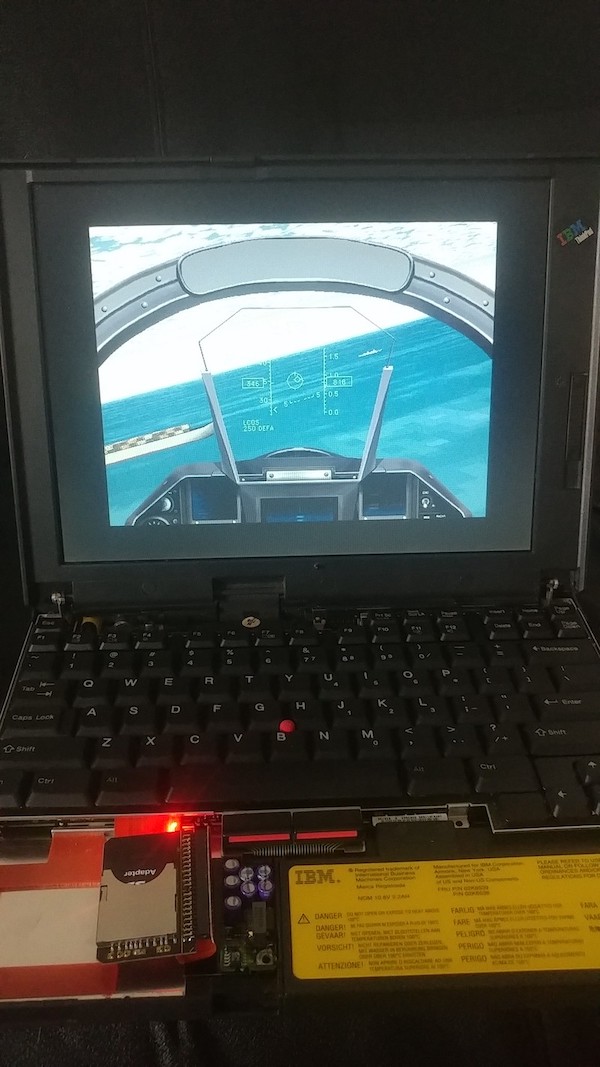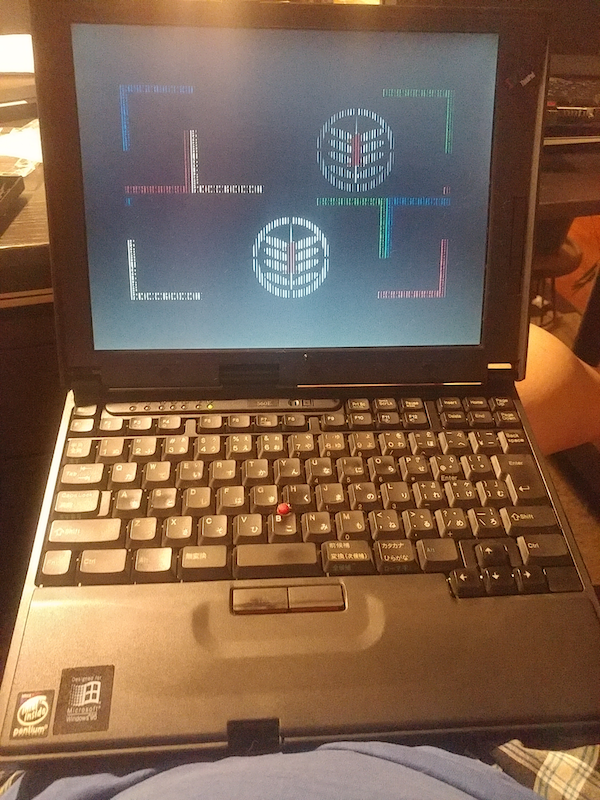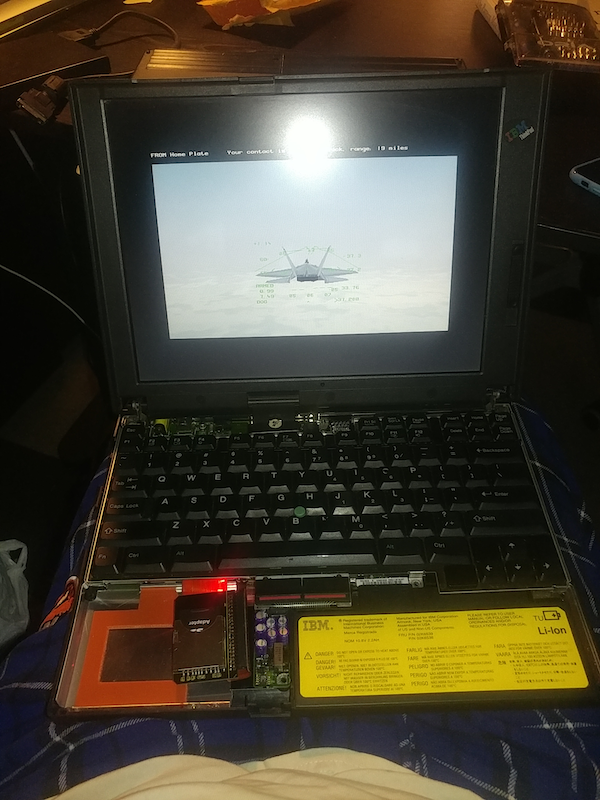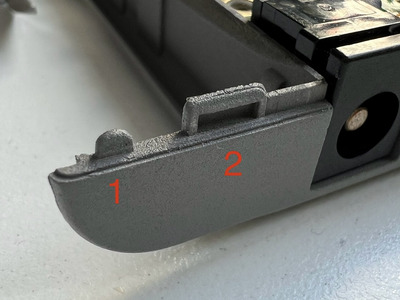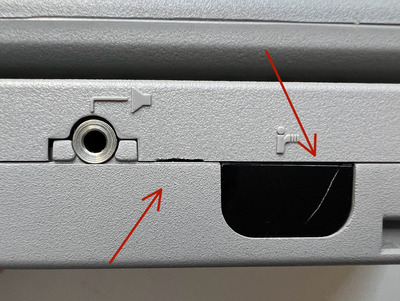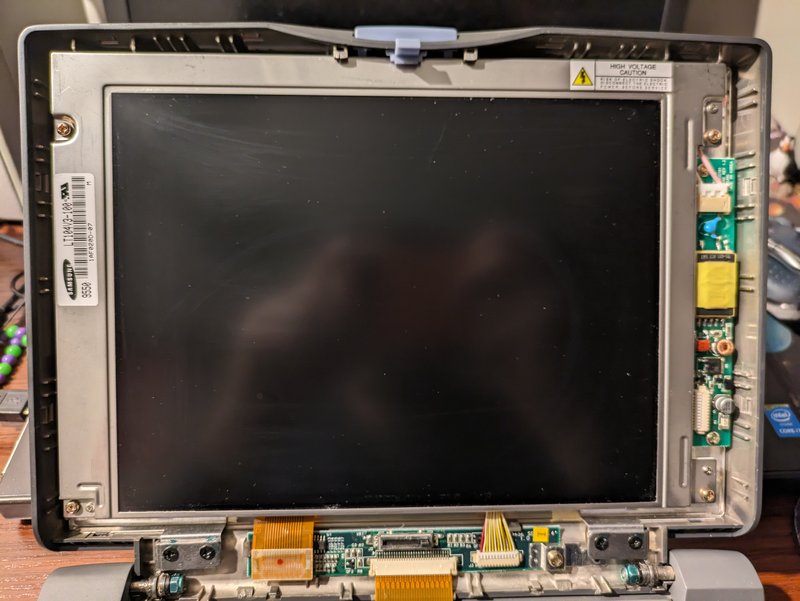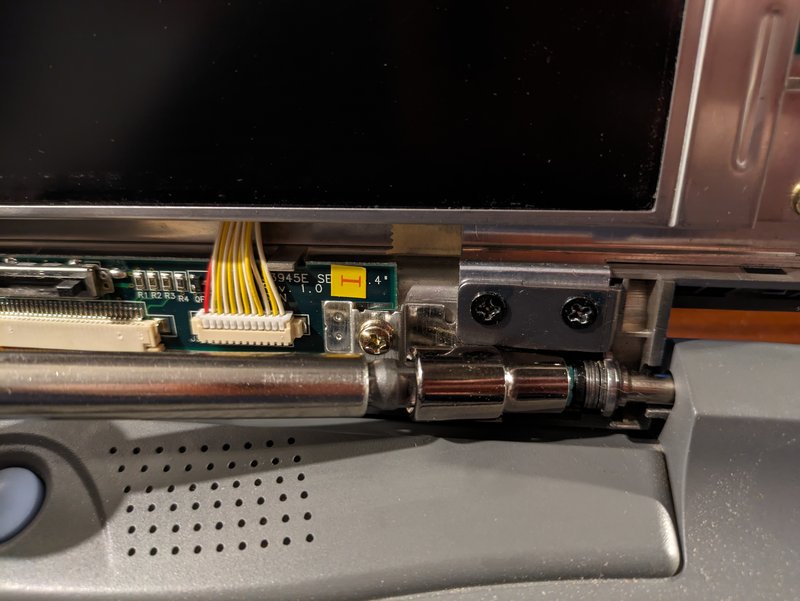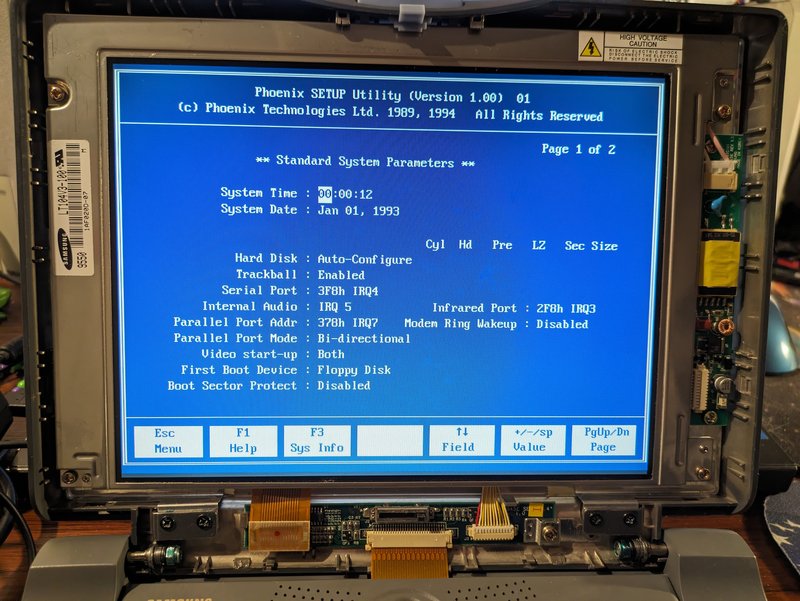Since this seems to be a thread about everyone's old laptops, what I have here are both disappointing as "retro gaming" systems.
The oldest is a Gateway Solo 2500. It has the NeoMagic video that everyone hates (MagicGraph 128XD - some places falsely claim that it uses the newer MagicMedia 256AV), but I haven't had a problem with it. It's slow, but compatibility is fine for what I'm running on it. The problem is the NeoMagic audio (NM3298A chip). It appears to be a Yamaha OPL3-SAx variant on ISA, but most DOS software will only give me OPL3 sound. Choosing Sound Blaster sound effects results in an immediate hang when it tries to initialize sound. There are no DOS drivers, and Unisound doesn't work with it because resources are assigned in the BIOS (defaulting to IRQ 11, which is a little odd - it can be changed to IRQ 5, but that really doesn't matter if it only works in Windows).
The BIOS is also a little annoying because you have to enter setup and auto-detect drives on every boot after the CMOS battery dies, and all of the power-saving settings have to be turned off because they don't work properly (maybe a BIOS update will fix it, but I don't know what BIOS version is currently installed). I did actually replace the CMOS battery while I was buying stuff off Digikey (it's a VL1220 soldered to the motherboard), which required a full disassembly, including peeling up the floppy/optical drive cable (an FPC that is taped to the chassis) to let the motherboard come out.
The worst thing about the Gateway (for me) is the brittle plastic. The 13.3" version that I have is worse because there isn't much support for the hinges inside the lid. Mine has been glued multiple times, and I didn't get the lid pieces perfectly aligned, which means that there is an ugly gap along the edges. I used ABS pipe cement (which is really just black ABS in MEK) the last time, so it's permanently misaligned (and incredibly ugly with a blob of black plastic on top of the original dark gray) now.
The second laptop is an HP Pavilion ze1210, which is an ultra-low-end laptop from 2002. It's running an Athlon XP-M 1400+ (100MHz bus/200MHz FSB) on a VIA KN133 chipset with S3 integrated graphics and a VT8231 southbridge, so it should have good compatibility with late DOS and early Windows stuff. I haven't been able to get legacy Sound Blaster compatibility working, but since I already have an old computer with good DOS sound, I haven't messed with it too much. Also, all of the Windows audio drivers I've found have distorted audio (some worse than others), but sound is clear (and less noisy) in Linux. 3D compatibility isn't very good, but that's probably expected for s3 graphics. It's missing some kind of alpha blending feature, and I've had it lock up randomly when running 3D stuff under Windows 98. Unfortunately, this is the only computer I have that can run 98 or XP and has hardware 3D acceleration. Despite the graphics and sound problems, I would like to get a fresh 98/XP dual-boot on this thing at some point (or at least get XP reinstalled - it's currently running a broken copy that was cloned off a failing hard drive), but I haven't been able to get it to detect a known-good optical drive. It will only detect the original drive that won't read any discs anymore. That was actually the subject of the first thread I ever started on this forum. It doesn't like booting off USB using Plop, either. It starts to boot and then locks up after a few seconds.
If anyone finds one of those HPs, the BIOS version they shipped with had a bug where Windows would blue-screen or claim that files were missing on a cold boot, but if you left it on for a few minutes before turning it off and back on (a warm reboot wouldn't work, and restarting immediately wouldn't work either), it would boot Windows and run fine. Even with the latest BIOS, RAM compatibility is a problem, and that also magically fixes itself once the computer is warm. It will run with any RAM as long as you're willing to go through the same warm-up cycle that made Windows successfully boot with the original BIOS.
The HP's CMOS battery is an ML1220 in a holder, which is hard to find. All I've found from reputable sellers have solder tabs. The rest are dangerous eBay and Amazon listings that charge ridiculous amounts of money and then send you a non-rechargeable battery while telling you that it's compatible.