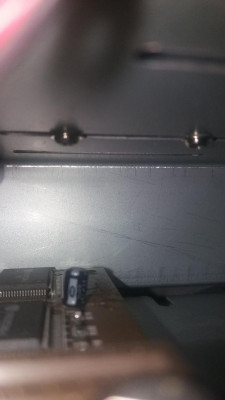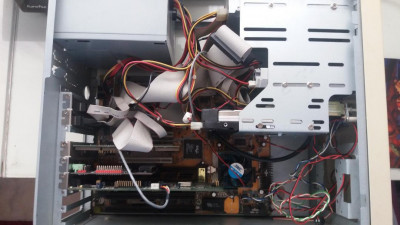First post, by Dimitris1980
- Rank
- Member
Good day all,
After 11 years of retro Mac gaming it is time now for my Cyrix PC project. Below the characteristics:
Cyrix 120+ mhz
32mb ram
S3 Virge Video Card
20gb hard drive
Samsung cd rom drive
Sound blaster Vibra 16 PNP
Roland MT32 sound device.
Dos/Windows 95B (OSR2)
All these years i had my Roland MT32 (old) connected with my Mac computers but now it is time for the Cyrix PC because there are lot of games that support it. I would like your advice and knowledge for the below:
1. The CMOS battery is dead, i haven't yet opened the computer to see where and what type of battery is it. Is it difficult to change it? Every time i power on the computer, a msg comes that the battery is dead and i have to press F1 to continue. And the problem is that if i go to bios and change the boot in order to start from the cd, this cannot be succeeded, the options remain the same, glad i have a bootable disk though.
2. My hard drive is 20gb but only the 2gb i can see. I read that only with Fat 32 format you can see the whole capacity or, if i understood well, can you use Fat 16 via Fdisk and make various partitions of 2gb in order to take advantage of the whole hard drive capacity? Or is it better to make Fat32 format? How can you do that?
3. I do not know if i have the right drivers for the sound blaster vibra 16, Some games run well but other don't. For instance some sierra games do not find the audio drivers and i do not have effects or speech. The same for some other games like Flashback. Is it better to have another isa sound blaster card than vibra, i mean especially for compatibility?
4. A friend of mine has a creative labs CT4500 AWE sound blaster. Is it good for dos games compatibility ?
I want to complete my project above and have the Cyrix next to my Performa 6116 Macintosh. The Roland MT32 works great, no problem at all, so easy all. The quality of the music is amazing. Lot lot better than adlib and soundblaster. I want to use my Cyrix especially for dos games (90-97 era) and also for some Windows 95 games (like Curse of Monkey Island, Lighthouse etc.)
.
Thank you all in advance.
- Macintosh LC475, Powerbook 540c, Macintosh Performa 6116CD, Power Macintosh G3 Minitower (x2), Imac G3, Powermac G4 MDD, Powermac G5, Imac Mid 2007
- Cyrix 120
- Amiga 500, Amiga 1200
- Atari 1040 STF
- Roland MT32, CM64, CM500, SC55, SC88, Yamaha MU50