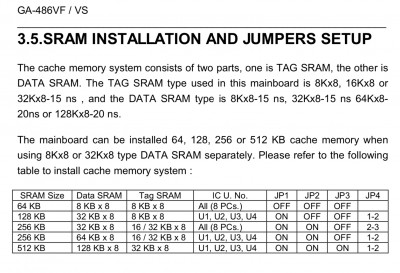Intel486dx33 wrote on 2020-01-13, 22:00:Yes, I tried everything.
The only thing I can think of is maybe I have the wrong TAG chip. […]
Show full quote
Yes, I tried everything.
The only thing I can think of is maybe I have the wrong TAG chip.
Here is what I need.
Where can I find this TAG chip ?
Hi,
I had the same issue with some boards and it usually bad cache chips.
If the TAG RAM is faulty that will be reported during post or it will hang there.
Most likely that short you have mentioned destroyed one ore more of your cache chip.
You cannot easily identify the faulty cache chip or chips. To report a bad cache chip during post that chip it needs to be first in the row otherwise the motherboard reads the address from the first chip and considers that all the others are good and then POSTS to the screen you mentioned and there it will hang because it will need to fill the memory address in the chips.
I suggest that you go again inspecting the mainboard!
Do a thorough check on the traces for the cache sockets both visually and for continuity.
You will see that the cache sockets have a lot of common pins. The Input/Output connection are not linked. That is ok!
Also check the chips for shorts. A theoretical working chip will not have any pin shorted with another.
Install the chips and check the temperature on the chips. During normal working condition the chip might be warm to the touch but if it is too hot means that the chip is faulty, or the voltages are wrong.
After you have checked and everything looks fine, with the chips you already have installed start swapping them into sockets. All chips should go through the first socket (I cannot tell you which is the first one). If it is bad it will be reported during post as bad or missing cache.
The bad chip replaces it with another one from your old stash and repeat until you have gone through all chips.
Hope this helps!
If you need further assistance let me know. I have also a list of correct voltages for 32 Pin Cache socket.