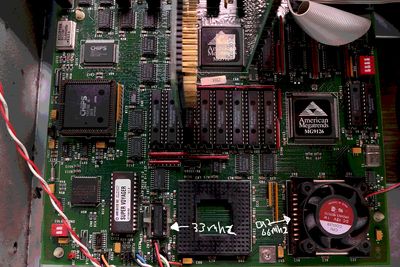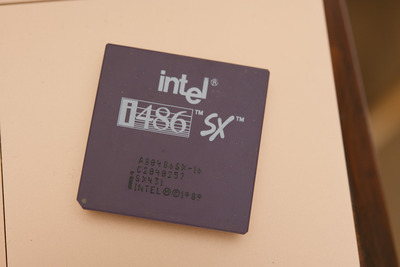First post, by RetroFletch
So the motherboard i have is a Series 50 Super voyager
https://arvutimuuseum.ee/th99/m/A-B/30737.htm
It has a 486DX2-66mhz processor in it but seems to be only running at 33mhz ( says so on screen during boot and benchmarks puts it at about 33mhz aswell).
I have put the jumpers correctly based on the link above, i have put in bios to start at high speed.
Turbo button on/off makes no difference
Now it does have a 33mhz occillator on board, its a SG51 series DIP package
https://www.datasheets360.com/pdf/-8956993113741826218
i have tried to replace it with a standard 66.666mhz metal can oscillator ( pinout seems same) but if i do it wont boot at all. Tested oscillator on oscilloscope and it outputs the correct 66.666
Any ideas?