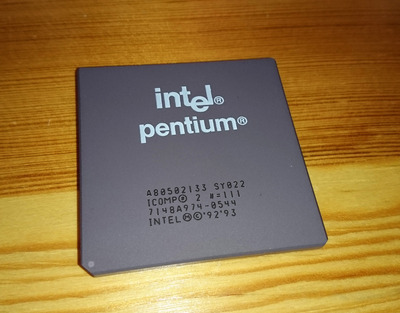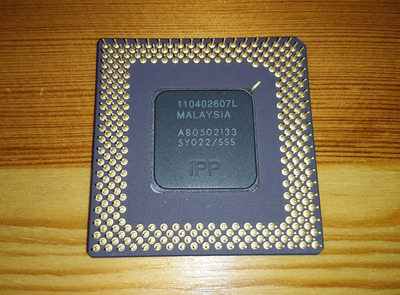First post, by najls
- Rank
- Newbie
Hi!
Beginner at retro hardware, hardware in general, and new to Vogons (first post, hooray), so apologies in advance if everything beyond this line comes out stupid.
So I have this Pentium 75 computer from around 1993 that I would like to use for DOS/Windows 95 gaming. I also have a 133MHz Pentium processor just lying around and I thought, as one does, it would be neat to try and pop that in instead and maybe get Curse of Monkey Island running. It might run now for all I know, havn't really tried it. Really just an excuse I made up to get to switch something out and now I believe it myself. Beside the point.
The mobo is a Microstar MS-5118 and according to the manual it "Supports Intel P54C - 75 MHz/90 MHz/100 MHz/120MHz/133 MHz" (then on another page it shows DIP switch settings for clock speeds up to 166MHz, but I'll ignore that because confusing). From what i gather the processor I intend to install, a Pentium 133 SY022, is built on the P54CS microarchitecture. This makes me a bit hesitant, because I have no idea if that has any significance - P54C vs P54CS. I mean, it's still Socket 7 and the clock speed should be supported.
My question isn't really if it will work, but rather, what's the worst that can happen if it doesn't?