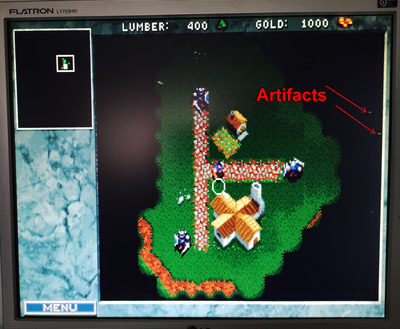Joseph_Joestar wrote on 2023-05-18, 10:33:
Yeah, they do show up very prominently in Lion King. Personally, I like to test this using WarCraft 1, specifically the first level in the Human campaign. The artifacts appear as thin, white lines which "dance" on the right side of the screen. It's kind of hard to capture this on a photo, since they move so fast, but here's an example:
WarCraft_Artifacts.jpg
I can reproduce this reliably with write combining on. Likewise, I never see those artifacts when write combining is turned off.
Yeah, definitely the same issue!
UPDATE:
In other news, I just looked at a few Voodoo 3 2000 PCI cards that I have, and they all seem to come with the rev. 1.0 BIOS. Unfortunately, there doesn't seem to be any newer official BIOS revision for these cards.
So I poked around, and found something interesting, which seems to be directly linked to the DOS VESA behavior.
At first, I tried to modify the Voodoo 3 3000 AGP BIOS that I was using (2.15.12), so that it works with the Voodoo 3 2000 PCI. I initially changed the registers for frequency (downclocked from 166 to 143 MHz), flashed one of my Voodoo 3 2000 PCI cards with this modified BIOS and... it worked perfectly in both Windows and DOS (and the DOS VESA issues were gone, at least on my testbench KT266A board with Athlon XP 2200+).
Then I went further and compared the registers between the original BIOS and the new one. I changed them one by one, so that they ended up being identical to those in the original BIOS. Flashed it again, tested Lion King and.... the DOS issues were back!
Long story short, I discovered that the "DRAMinit" registers appear to be causing these problems.
So what I ended up doing, was simply to modify the original Voodoo 3 2000 PCI BIOS (revision 1.0) and changing only those two DRAM registers to the same values they have in revision 2.15.12.
And, lo and behold, this actually works! I've ended up flashing all three spare Voodoo 3 2000 PCI cards that I have + 2 x Voodoo 3 3000 PCI (also modified the original V3 3000 PCI BIOS), and the DOS issues are gone on all of them. I've also stressed them in Windows, just to make sure that everything is OK and... yes, it is.
Also, Joseph, I compared the original "rev 1.0" BIOS on my Voodoo 3 2000 PCI with the latest BIOS available for the Voodoo 3 2000 AGP (2.15.11), and one of the two DRAM registers is the same on both! This could explain why you are still seeing the problems with this later BIOS. Unfortunately, I don't have any spare Voodoo 3 2000 AGP card on hand, so if you want to try the fix, I can give you pointers.
Uploading the modified Voodoo 3 2000 PCI and Voodoo 3 3000 PCI BIOS files here, in case anyone wants to try them out (at your own risk!!!).
EDIT: I should mention that the bios for the Voodoo 3 2000 PCI is technically for the model with SDRAM memory, while the Voodoo 3 3000 PCI BIOS is for the one with SGRAM memory, but this does not really seem to matter, I've flashed them both on SDRAM / SGRAM cards, and they work just fine.
I've also uploaded a Youtube video with the before/after behavior: https://www.youtube.com/watch?v=zVBMC8194ps (make sure to select 4k quality, the artifacts are much more visible this way, and sorry about the lack of sound in games, I don't have a DOS compatible sound card hooked to this test PC)
1 x PLCC-68 / 2 x PGA132 / 5 x Skt 3 / 9 x Skt 7 / 12 x SS7 / 1 x Skt 8 / 14 x Slot 1 / 5 x Slot A
5 x Skt 370 / 8 x Skt A / 2 x Skt 478 / 2 x Skt 754 / 3 x Skt 939 / 7 x LGA775 / 1 x LGA1155
Current PC: Ryzen 7 5800X3D
Backup PC: Core i7 7700k