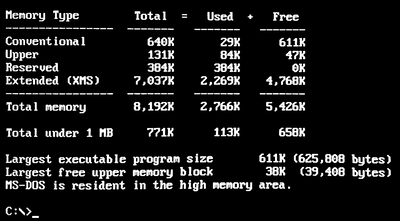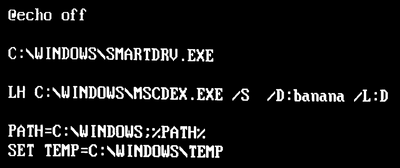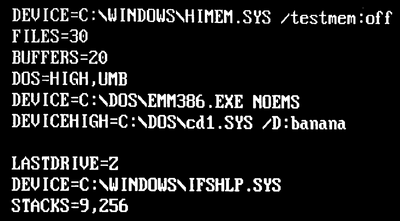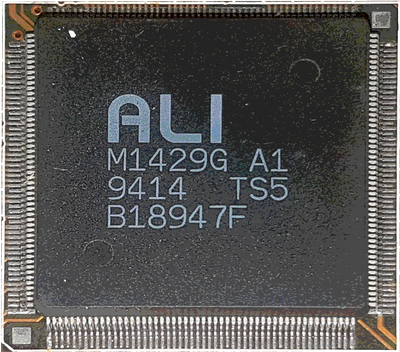It's a 486, so a single 72p SIMM is a bank on its own. You don't need to pair identical modules. So long as the other module is supported by the motherboard chipset and is at least rated for the same speed (-60), you're good to go.
Shame you didn't post which motherboard you have, otherwise we could have given an authoritative answer. Also would have helped to say how many of these SIMMs you have, how many slots are free and how much RAM Duke Nukem demands.
As for the SIMM itself, NPN isn't a common DRAM brand, but googling the chip code underneath it, NN5118160AJ-60, turns up:
https://www.alldatasheet.com/datasheet-pdf/pd … 18160AJ-60.html
Fast Page Mode CMOS 1Mx16bit Dynamic RAM
That tells us all we need to know. This is a 16Mb chip, so 2MB. Four of those makes 8MB (and as it contains 4x16=64 datalines it's electrically double-sided as well as physically). These are about as bog-standard as you can get. Any other 4MB or 8MB 60ns FP SIM with 1Mx32 or 2Mx32 struture will work in any event. Probably your board will accept 16 and 32MB modules too, but we'd need more info for that.
But quite possibly you have a different problem. Duke Nukem will run happily with 2MB or RAM. What is the exact message you are getting? Possibly you don't have enough conventional memory, which is a configuration issue, not a shortage of actual memory...