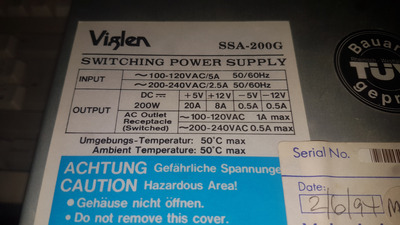First post, by cookertron
Beep, pause, beep, beep, pause, beep, beep, pause, beep, beep, beep
)
Back story & investigation...
That's what I'm getting from my 486 after swapping the PSU. There's activity on the HDD but there's no nothing coming through the VGA. The fault is intermittent with active VGA output but the fault occurs more often than not.
I've check the voltages coming from the P8 and P9 connectors and all are good except one of the 12v lines which is running at 11v.
Another point of interest is that the old PSU had a ground wire running up alongside the power switch cables and was anchor to the case, the new PSU doesn't have that.
I've emailed Viglen for documentation but I doubt they still have it.
Potential questions...
Why did I swap the PSU? The old one rattled
Have you swapped back to the old one to see if the problem persists? No but I will in the morning.
Have you disconnected all hardware a part from the motherboard, ram and CPU? no, not yet. Another thing for the morning.
Have you tried turning it off and on again? 🤣
Specs:
PC Model: Viglen Contender Professional (4SX25)
AMD AM80486DX2-66
8mb FPM RAM
ALI M1429G chipset
Phoenix DragonBIOS 486 ISA (1993)
342mb IBM-H3342-A4 HDD
Netgear EA201 network card
Software:
DOS 6.22
Windows 3.11
Asus P5A v1.06, Gigabyte GA-6BXDS, Soyo SY-5EMA (faulty), Viglen 486, Asus SP97-V