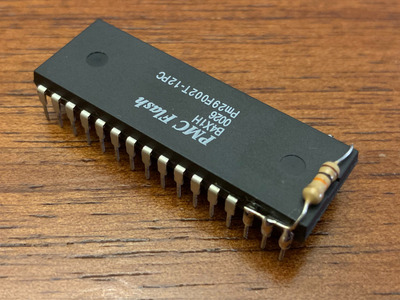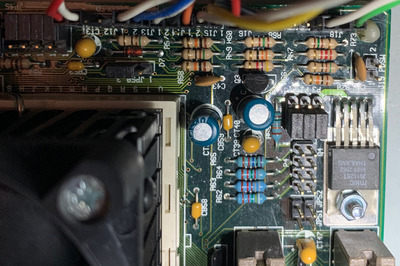Reply 20 of 33, by cosam
Paar wrote on 2020-03-14, 18:56:You need UV light to erase that chip. Either you have specialized device that will erase within a an hour or so, or you could leave it outside for a week so a sun shines directly on it. Once it's erased you can program it however you want.
Yeah, I have neither the equipment nor the sunlight here 😁 Hence my preference to burn the right image in one go. A pin-compatible flash chip would have been ideal to experiment with but I've had no luck finding 64K x 8 in anything other than DIP-32.
Anyway - thanks for posting the image, can't imagine I'll need the memory hole option either. I'll check it out when I get a new EPROM.
PS. It turns out my VBS 1.06 is actually identical to yours. I originally dumped it from DEBUG.EXE so not sure where the corruption came from. Pulling the chip and dumping it using my programmer proved more reliable.