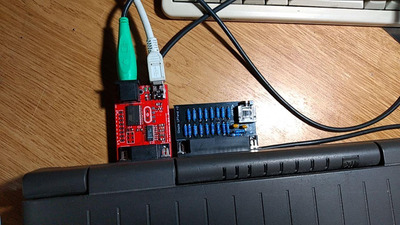First post, by Dochartaigh
I FINALLY found a decent computer haul locally! This nice gentleman owned a computer store years ago and retired. He's clearing out his basement and had enough brand new parts to build a couple computers to sell on Craigslist (only thing not new is a couple of the drives he said). I got a 200mhz MMX 486 with: keyboard + pull-out tray, serial? mouse, brand new in box 15" Panasonic CRT monitor, printer, about 20 new-in-box education type games. After chatting for a bit I asked him if he had any other computers... half an hour later I purchased a 486DX4 100mhz!
This is a big deal for me as I've been searching EVERYWHERE for well over a year now (FB Marketplace, Craigslist, LetGo, OfferUp, 10+ auction sites, 30+ tabs I open twice every day, etc. etc. etc.) for a pure-DOS computer around 66-166mhz which can hopefully play the older games that don't play well on my 'newer' Win98 700mhz Pentium III. Some problematic games are: Barbarian, Silent Service II, Spaceward Ho!, Wing Commander, Turrican 2, this shareware? 'Shooting Gallery' program I used to love, Jazz Jackrabbit, Crusader No Remorse, Syndicate Wars (the last couple might be tough on the slower 100mhz). Would love to be able to play up to Quake (which is fine on P3) on these too, if possible. I know these processors will STILL bee too fast for some games... (looking for info on how to combat that...)
I'm looking for some information on exactly what I got (one MB I can't identify 100%), and since I'm not familiar with computers this old just wanted to know what you guys think, and see if these are good candidates for what I want to do - INCLUDING . I plan on looking into disabling caches (which I don't know if ONLY certain MB's and CPU combos can do?) and/or using a program like Mo'Slow (again, never used).
MMX 200MHz:
IMGUR PHOTO ALBUM: https://imgur.com/a/0LNCcYO
Generic? Beige case w/ Turbo button
Topgun/Alton M575 Socket 7 motherboard
Intel Pentium MMX 200MHz, SL2RY, 66mhz bus, SPGA Socket 7
128mb RAM (what type do these use?)
Trident 3dImage 9750 VGA Card (how much RAM?)
Built-in Sound
The Turbo button doesn't turn the light on or off – should I check the wire running off the MB? Or does the MB and/or CPU need to support this feature and this one might not?
How is this motherboard, do people like it? I need to move all the cables off to the side but is this era the ones where the cache for the CPU is on the MB itself? Is that something you can upgrade?
I'm not familiar with the Trident video card - will it be OK for DOS games? If not, what would people suggest for a PCI video card? My knowledge only really starts around the TNT2 era...
Disappointing this has built-in sound, but it has plenty of ISA slots I can populate (that's another thing to research - currently have an ESS ES1869F)
486DX4 100MHz:
IMGUR PHOTO ALBUM: https://imgur.com/a/SH3vySD
CRM Beige Case with LED MHz display
UNKNOWN Socket 3 motherboard (board marked "V3.4B/F", largest chip: UMC UM8881F 9652-EYA MB1226)
Intel 486DX4 100MHz, SK050, 33mhz bus, multiplier 3, CPGA
32mb RAM
Trident Pro Vidia 9685 (where these all 2mb?)
Sound Blaster 16 CT1740 w/ manual volume dial (never seen one of these!)
This one is the one I'm excited about. I've been looking at 486DX2 66MHz's on eBay, and this is the next newer version of it, right? Can I upgrade the processor to a little faster? Or not worth it? Same question about cache as above (pretty positive this one has it as there's some chips I haven't seen before).
BUT, who makes this MB? Which model is it? Any other thing I can photograph to ID it? That "V3.4B/F" number I found has me a bit worried...it's bringing up post about a weird MB which has a fake non-working L2 cache or something like that? Which would mean building out this computer wouldn't be worth it? (or at least get another MB to base it off).
Beyond disabling caches to slow this computer down (if possible - still need to learn about that), is having a turbo button something that wasn't too popular during this period of time? The specs for the CPU talk about a 3x multiplier - does that mean I can drop it down to 1x and 2x somehow? I LOVE the idea of pressing a button to slow down the computer so if that's possible I'm all ears!
The real gem of this in my eyes (well, besides these being brand spankin new - and yes, I asked him if he still had the boxes and he threw them all out!!! ;( is how this has a REAL Sound Blaster 16 in it - complete with a manual volume dial! It's marked model CT1740 on the sticker on the back. Biggest chip is CT1746B; also has CT1748, CT1745A, CT1741, CT1701, and Yamaha YMF-262 chips. The CT1741 being v405 means this does NOT have the hanging note bug, right? And the Yamaha 262 means it has real OPL3 sound? There's a million versions of these cards so that's why I mentioned all the chips I noticed + detailed pics.
Video card - is this crappy, or just how they were back then? 1024x764 24-bit (no 32?) gets a funky pattern. 800x600 24-bit is fine. 16-bit has a pretty crappy range of colors and I normally run on 1024...
Oh, NEITHER of these processors have thermal paste on them. Should I peel off all the stickers and add some? I have Arctic Silver Ceramique 2 (also have ARCTIC MX-4 I haven't used before if that's better).
Anyway, looking forward to going down yet another rabbit hole and learning some more.