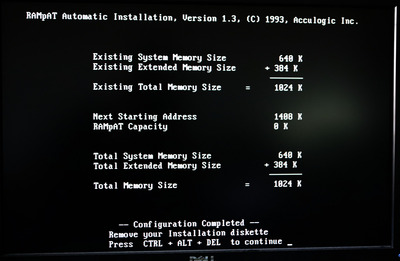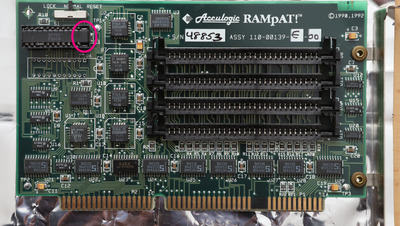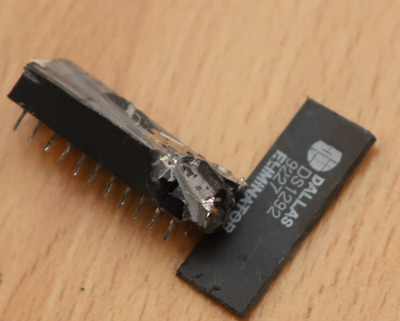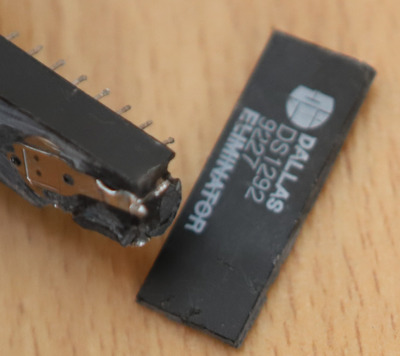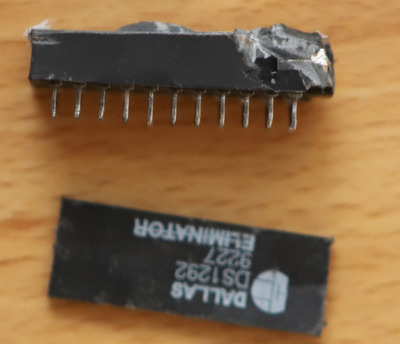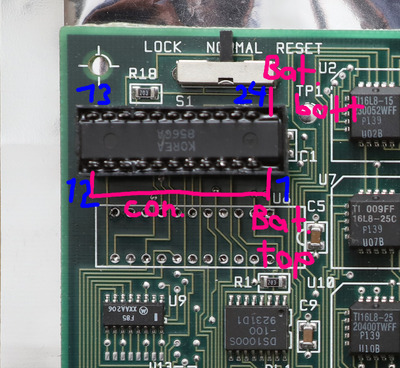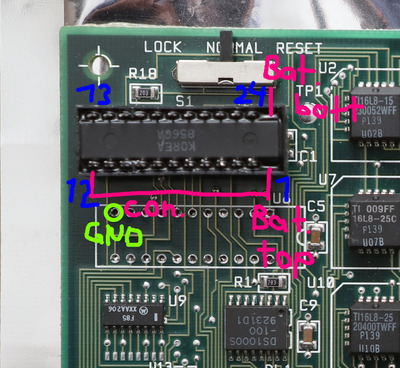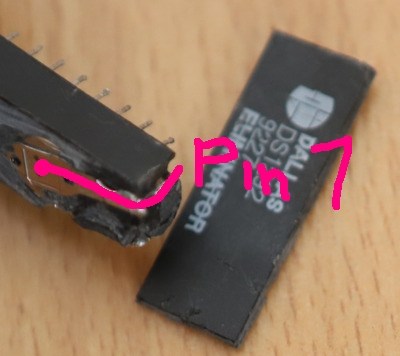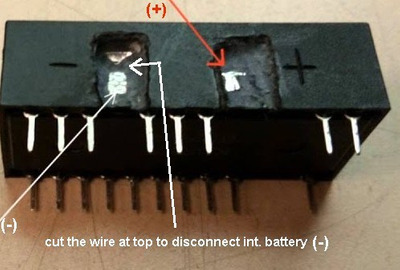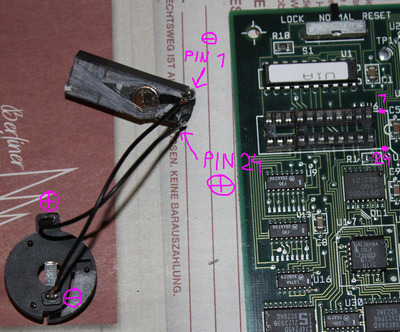First post, by Predator99
I have difficulties getting my Acculogic RAMpAT! running.
I have downloaded the driver disk and boot from the disk image. All I get is the following screen:
There is no card-RAM detected. It doesent matter at all if the card is installed or not..! If have tried several known working Simms but no change.
What is wrong? Is this caused by the empty Dallas DS1292? Or is the fault somewhere else.
So it would be nice to know if somebody has such card running? The battery should be empty in all cards in the mean time? Or do I have to start somewhere else...?
Thank you! 😀
DS1292 Datasheet: