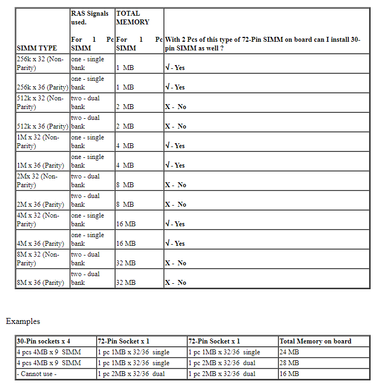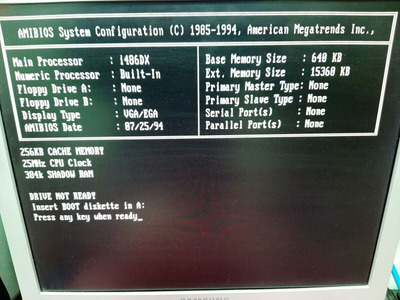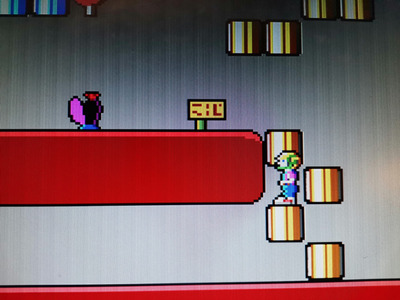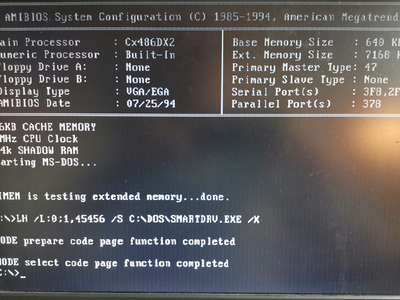evildave9000 wrote on 2020-03-13, 12:58:
Hi Horun - The manual I've found online says it supports parity and non-parity. I don't really understand memory configurations too well, and having read through the manual again, I'm not much clearer. It says:
"Mix 256K, 1M, and 4M SIMM (8 bit/32 bit) Module DRAM memory"
So that would mean my 8mb sticks are no good. But elsewhere there is the table (image attached), which confuses me... it seems to suggest you can use an 8mb stick, but how does one 8mb stick equal 32mb total? The ones I've bought were sold as "Kingston 72 Pin Memory SIMMs. 2x 8MB (16MB total) 60ns Fast Page" and I looked up the chip number on them (TC5118180AJ-60): "IC 1M X 18 FAST PAGE DRAM, 60 ns, PDSO42, Dynamic RAM"
I fully agree, that's confusing.
According to the table you posted 2 times 8MB should work.
https://stason.org/TULARC/pc/motherboards/P/P … 486-PT-430.html
But here it's not listed as an option, so only one time 8MB is mentioned.
So take out one of the 8MB sticks and check if it changes something.
EDIT: If I googled the right manual (I am not sure honestly spoken):
....
These are 32-bit modules (sometimes referred to as ‘x32’ or ‘x36’). Because they are fully 32-Bit you only need to use one piece as opposed to 4 pieces of 30-Pin module above. Therefore this type of SIMM occupies one bank on its own. The exception to this rule is that some 72-Pin modules are double sided and will occupy two banks. The table below shows you what types of SIMM are single or dual banked.
....
so that could indicate that only one module would work.
But maybe those modules you have bought do not work at all in this board.
It's possible that you can only use (my count of chips is only for the non parity case)
4MB modules (single sided with 8 chips), 2 are possible.
8MB module (double sided with 16 chips), only 1 is possible.
16MB modules (single sided with 8 chips), 2 are possible
32MB module (double sided with 16 chips), only one is possible.
You have 8MB modules double sided with 4 chips, maybe they don't work at all. I don't know