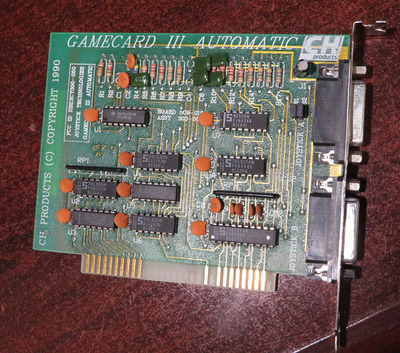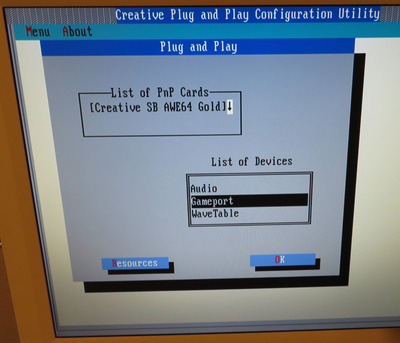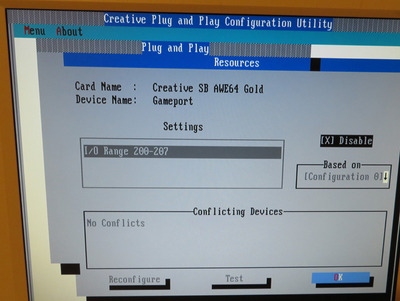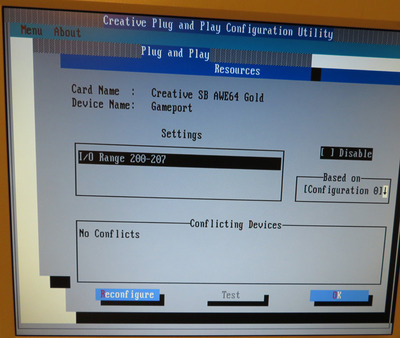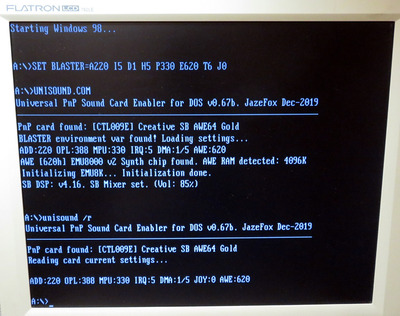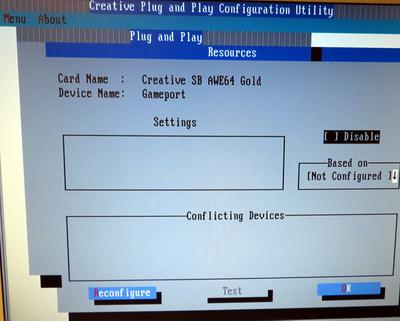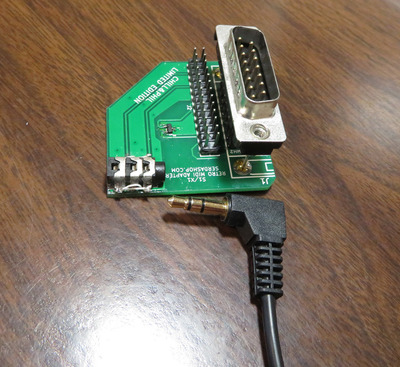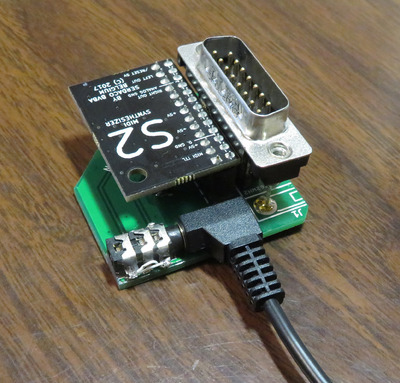feipoa wrote on 2020-04-10, 08:38:
Thank you for this information. I will test it out. You mention adding J0 to the BLASTER environment to disable the game port. Is this for unisound, Creative's drivers, or both?
It's only for Unisound. It is one of the special parameters it accepts.
Currently, my autoexec.bat looks like this: […]
Show full quote
Currently, my autoexec.bat looks like this:
SET SOUND=C:\PROGRA~1\CREATIVE\CTSND
SET MIDI=SYNTH:1 MAP:E MODE:0
SET BLASTER=A220 I5 D1 H5 P330 T6
SET CTCM=C:\WINDOWS
C:\WINDOWS\CTCM.EXE
C:\PROGRA~1\CREATIVE\CTSND\DIAGNOSE /S
C:\PROGRA~1\CREATIVE\CTSND\AWEUTIL /S
C:\PROGRA~1\CREATIVE\CTSND\MIXERSET /P /Q
The order may be important because when I changed it around, the Dreamblaser S2 connected to the game port wouldn't work anymore.
So if I use unisound, I don't need those 8 commands anymore?
Correct. For DOS, you can replace them all (unless you want to keep detailed mixer control, and after all, I would not use creative mixer, too many files, too many drivers to load, and you can control the mixer with other 3rd party utils that don't need any of the CT drivers loaded, like the great Multi-Mixer (BM.EXE) from Peto Kornel.
I see that your settings don't match with an AWE64 gold. That settings lack the AWE part (maybe you used wrong installation disks?). My recommendation is to replace those lines (or at least REM them to test first) with these 2:
SET BLASTER=A220 I5 D1 H5 P330 E620 T6 J0
C:\YOURPATH\UNISOUND.COM
You can remove/REM the Creative related lines in CONFIG.SYS too.
Note: if you want to put the master volume to a desired level at init, you can add the /Vxx argument to UNISOUND.COM (00 to 99% volume), example:
C:\YOURPATH\UNISOUND.COM /V70
About external Dreamblaster S2 connected to game port... I don't have one, but I tested today with my AWE64 Gold and my Roland SC-55 connected to game port, and initializing the card only with the 2 lines i wrote above and it worked perfectly. You have nothing to lose trying it 😀 Try and let me know if it worked for you.