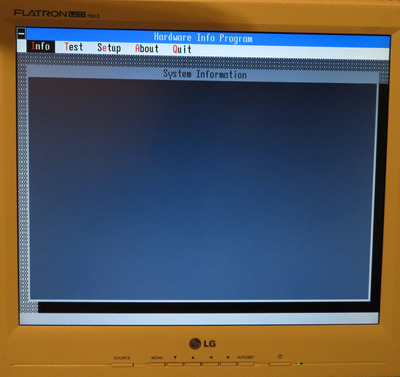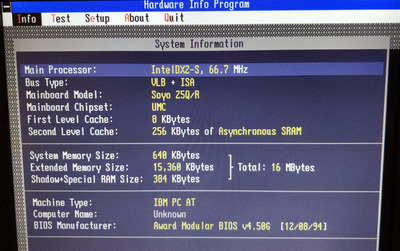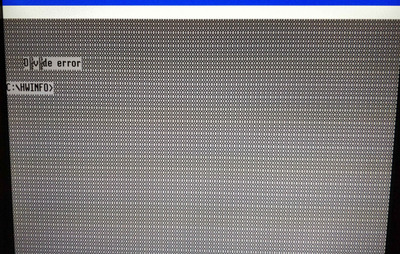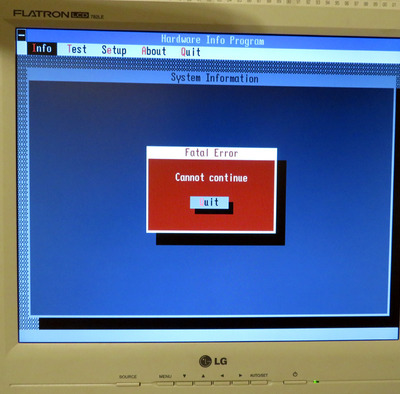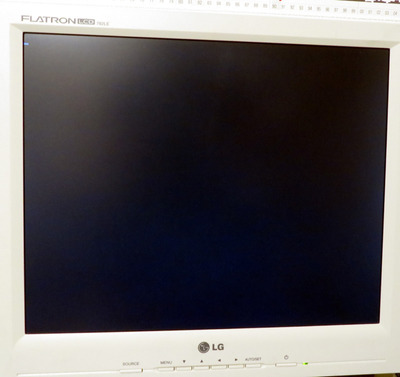Reply 200 of 884, by Mumak
- Rank
- Oldbie
feipoa wrote on 2020-04-14, 09:16:Have other users tested DOS HWINFO using a Cyrix 5x86?
Yes, I have some reports from the past where it worked..
║ Main Processor: Cyrix 5x86, 100.1 MHz ║║ Math Co-Processor: Internal, 98.5 MHz ║║ Bus Type: ISA + PCI Local Bus (V2.10) ║║ Mainboard Chipset: SiS-496-497/A/B ║
I'm now preparing a special build that will output more information about what it's actually checking to narrow down the issue.