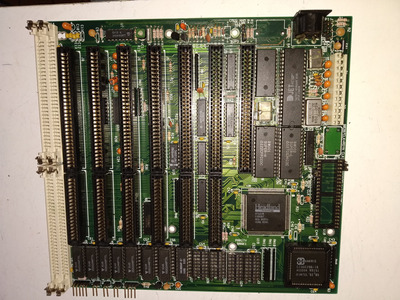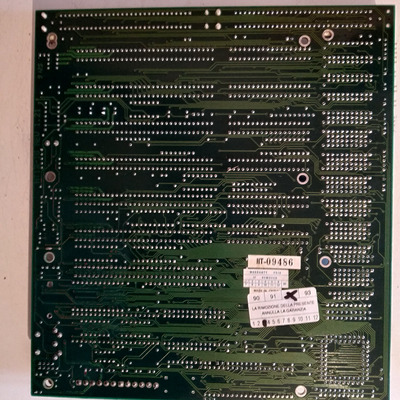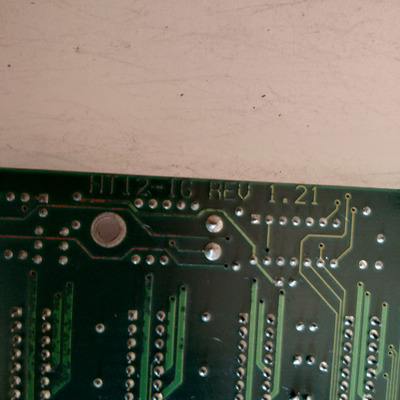First post, by mjnman
Hi,
when I poweron this motherboard I hear 3 beep without video output. On the keyboard I could see three led poweron and poweroff and after tha beeps.
I tried to replace the DIPP memories with another 286 worked motherboard but obtain same results (same chipset headland and CPU 286/16 harris). I tried only with anothe worked memory SIMM but same results.
Does anyone have any ideas?
thanks