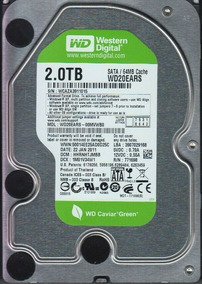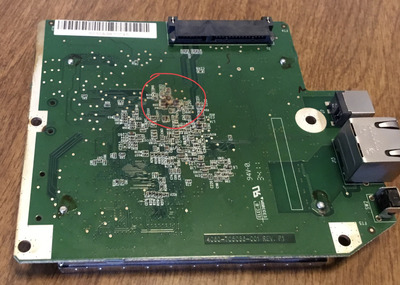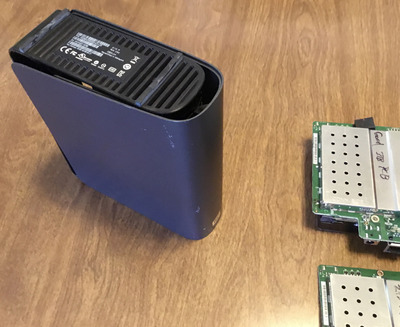First post, by Intel486dx33
My WD Mycloud NAS has died.
I Know it not a 486 computer but it is from about 2010
I has a WD Green Hard drive inside.
I assume the heads on the harddrive have gone bad.
I am going to order another harddrive and transfer the PCB and heads to restore the broken hard drive.
Any best way to go about this ?
What is the best way to preserve the heads.
The reason I need this data recovery is because this drive had all my old data since 1993.
I know I should have made a backup copy of this drive but I was not thinking about failure.
Or is it best to leave this to a professional data recovery service ?