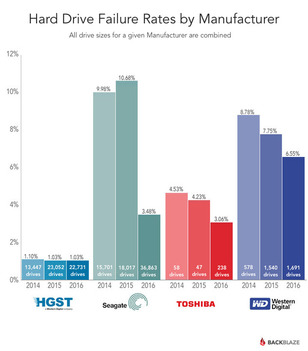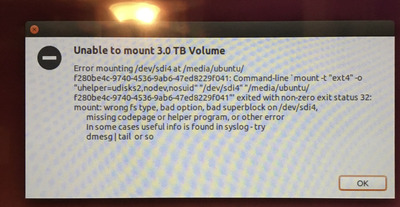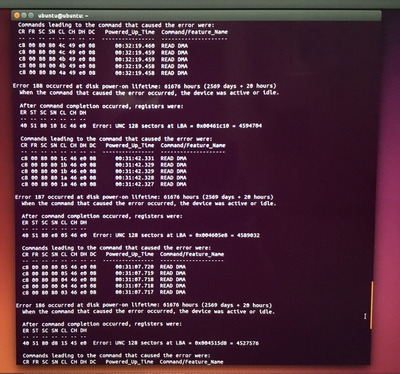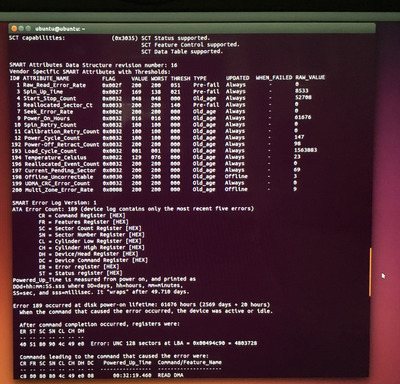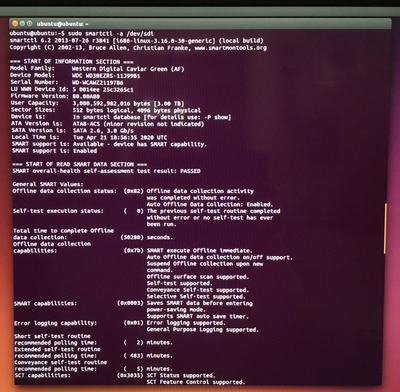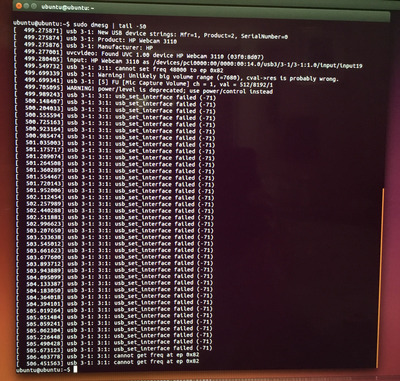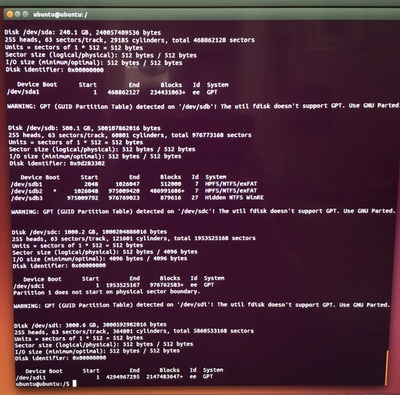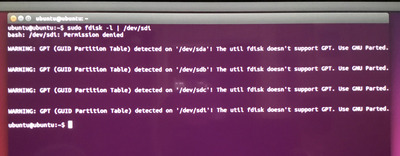derSammler wrote on 2020-04-19, 15:33:
Intel486dx33 wrote on 2020-04-19, 15:17:
Yes, I tried to mount this drive in a Linux computer but could not get it it mount. The computer wanted to reformat it.
That's because it's not formatted in a standard way. While there's an ext4 file system on it, which Linux could in theory read, it also contains the firmware for the NAS. Linux won't see the ext4 file system due to the non-standard layout caused by this. It may also have DriveLock enabled.
That could be, but even if the NAS firmware is on a partition (bad idea), the data partition would likely still be accessible, at least it was on my old IX2 NAS, AFAICR .
WD started implementing transparent encryption (not on the drive itself, but in a separate controller chip on the USB bridgeboard) on at least some of their standalone USB drives a while back, even if you did not choose to have the drive password protected . If you used one and the USB bridge failed, you were SOL (third party tools have since broken that encryption) .
I would not be surprised if they did it on their NAS units too .
EDIT : apparently not encrypted (I got the model from the serial number posted) :
https://community.wd.com/t/my-book-live-3tb-s … nectivity/56622