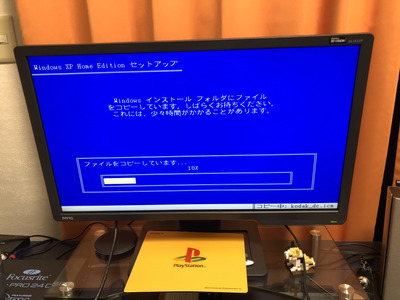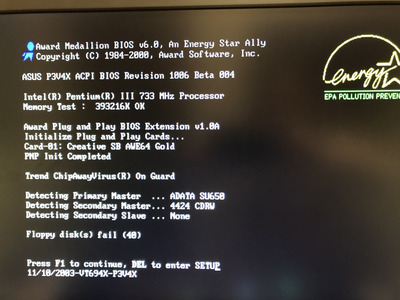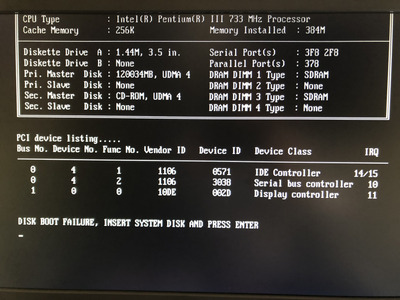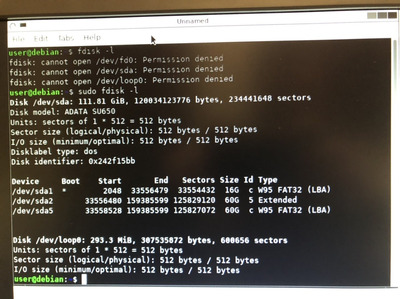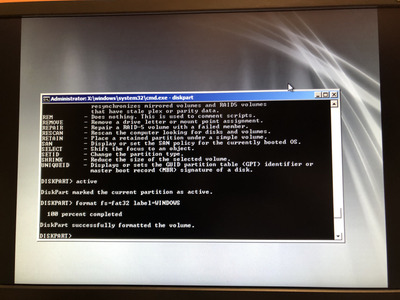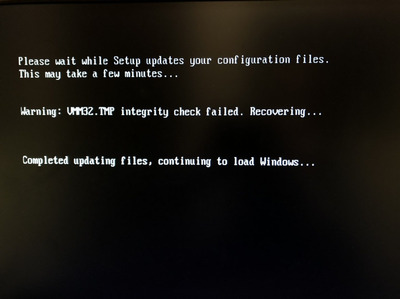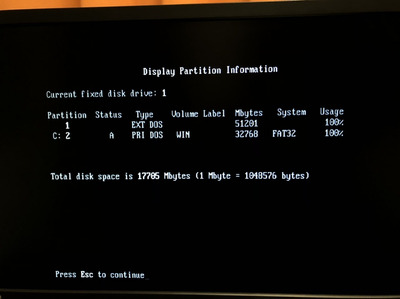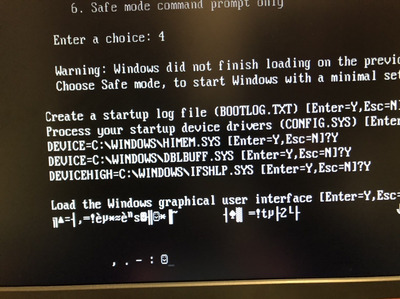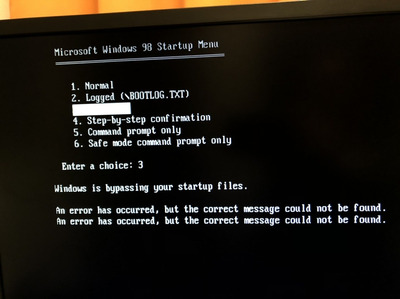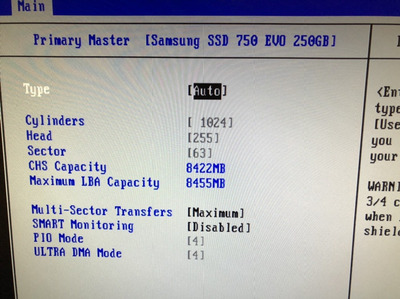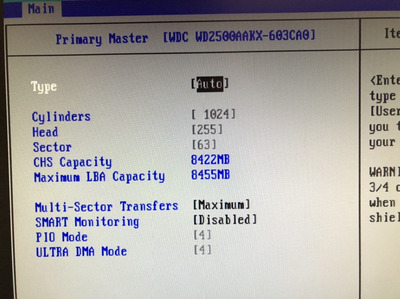First post, by Bimmy
- Rank
- Newbie
I'm trying to do a clean install on a 120gb ADATA SU650 SSD connected with a jmicron sata to ide bridge to the following system:
Asus p3v4x VIA Apollo Pro 133
P3 733mhz
384mb ram
TNT2 M64
AWE64 Gold
BIOS appears to recognize the drive as ADATA SU650 and size is correctly displayed in bios. BIOS doesn't seem to have any ACPI settings that I could find.
Now here's the kicker though, I cannot for the life of it make it boot from the SSD, while gparted live is able to partition in DOS partition table and even format (non-quick) the drive perfectly fine.
I also tried the Windows XP installer which also copies over all the files just fine, but then during boot, it just throws me a disk boot failure error. Someone here mentioned trying formatting SSD's with the Windows 7 PE and I managed to partition as well as non-quick format to fat32 successfully. But even with that completed the Win98se installer wouldn't recognize the disk and neither would FreeDos.
I've tried switching IDE cables, but a regular HDD worked just fine with the same cable as well. I tried underclocking / running with 1 of the 2 ram sticks .. I've flashed the custom bios someone posted here with updated microcode.
so to sum it all up;
gparted, windows 7 pe, windows xp installer all manage to access and format/partition the disk just fine. Windows 98se's installer and FreeDos both refuse to even access the disk at all. And the bios won't boot from it.
I'm kind of out of ideas aside from getting some kind of pci sata controller or a different sata2ide adapter.
If anyone has any ideas I'm all ears! 😀