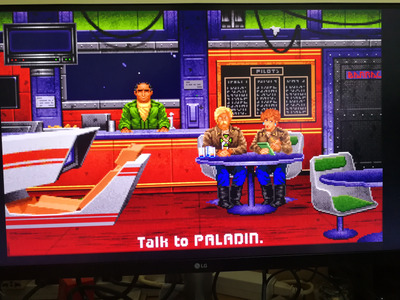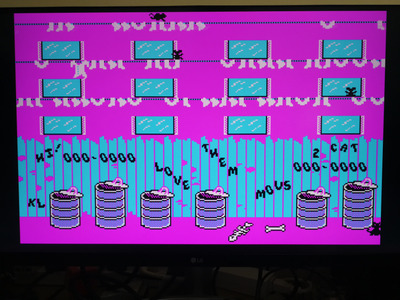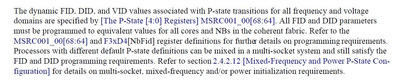Reply 200 of 251, by kalohimal
Version 2.1 released. Please download from post #1.
What's new:
- Bug fixes for VIA C3 D-cache control commands.
- Added p-states control for AMD K10 cpus (Athlon II, Phenom II, etc).
Note:
Commands moved:
For D-cache: cdd/cde => ecd/ece
For I-cache: cid/cie => eid/eie
How to use p-state controls:
P-states are the power saving states of the CPU. The higher the p-state the lower the power.
So for a CPU with 4 states:
P0 (most power/fastest) --> P3 (least power/slowest)
For AMD K10 cpu you could modify the Fid, Did, and Vid of a p-state.
P-state commands:
p[x] - display CPU p-state if run without any parameters, or switch current p-state to x, where x is 0-7 in decimal.
pa - list all p-states set up by BIOS.
pm[ffddvv] - set current CPU p-state value to ffddvv in hex for AMD (must be 6 digits).
Where,
ff = FID value in hex (00-3F) - Freq ID: PLL frequency multiplier relative to reference clock (6-bit).
dd = DID value in hex (00-04) - Divisor ID: post-PLL divisor to reduce the operating frequency. 00 = divide by 1, 01 = divide by 2, 02 = divide by 4, 03 =divide by 8, 04 = divide by 16
vv = VID value in hex (00-FF) - Voltage ID: voltage level (please see formula below).
For AMD, the value for the pm command must be 6 digits.
CPU voltage is calculated with this formula:
If VID >= 20h, voltage = 0.7625V - 0.0125V * (VID-20h);
else voltage = 1.550V - 0.025V * VID;
For example:
CPUSPD i p (display current p-state, it defaults to P0 when booted up)
CPUSPD p3 (switch current p-sate to P3)
CPUSPD pm00040c (edit current p-state, P3, to FID=0, DID=04, VID=0C)
To revert back to original speed is very easy, you just switch back to P0. To slow down again, switch to P3 (or whichever p-state of your choice).
CPUSPD p0 (revert to original speed)
CPUSPD p3 (slow down again)
Please note that TSC is tied to p-state 0 by hardware. So if your games/apps need accurate TSC, please use p-state 0.
Slow down your CPU with CPUSPD for DOS retro gaming.