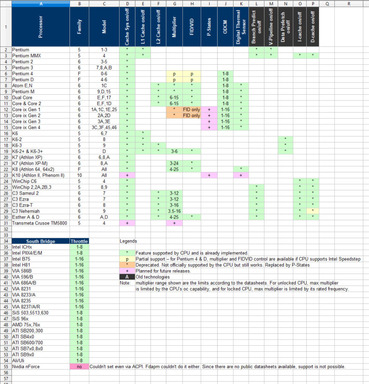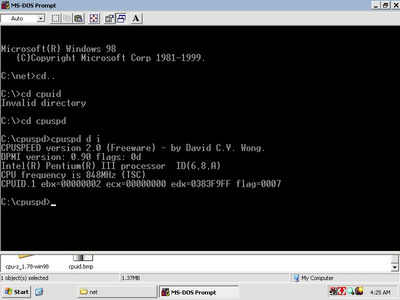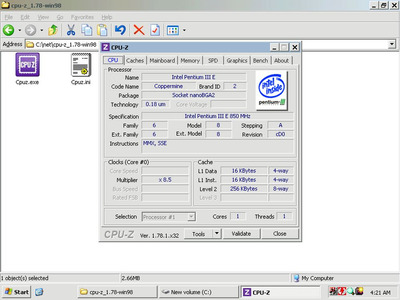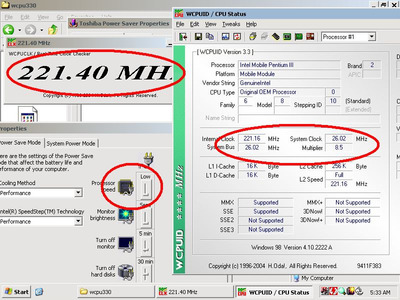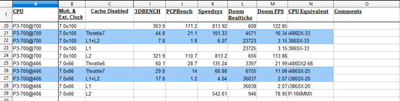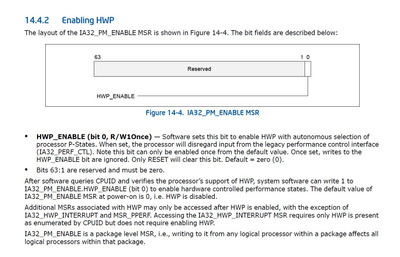Some preliminary test results of Transmeta TM5x00 & AMD K10:
Transmeta TM5x00 (tested on the HP T5710 thin client) Doom realticks, using P-state and throttle control:
Max speed: 926, equivalent P166 mmx
S4 (300MHz): 1254, equivalent P100
S4 + T8: 2374, equivalent Cx486DX4-100
S4 + T4: 4730, equivalent i486DX-33
S4 + T1: 20437, equivalent Am386SX-33
Unfortunately the CPU does not support cache control. It has the CR0 register, and allows r/w to CR0.CD (cache disable bit), but does nothing.
The south bridge is VT8231 and has 16 steps resolution.
AMD K10 Doom realticks, using P-state and throttle control:
In addition to FID (multiplier) and VID (voltage) control, it now has an additional DID (frequency divider). The frequency divider is represented by 2^DID, and valid DID is 0 to 4, giving max divider of 2^4 = 16.
Test platform: Gigabyte GA-770T-D3L (AM3) + Athlon x2 250.
FID0 + DID3: 1472, equivalent P90
FID0 + DID4: 2780, equivalent i486DX2-66
CD + FID6 + DID1: 4701 , equivalent i486DX-33
CD + FID0 + DID2: 9623, equivalent i486SX-16
CD + FID4 + DID3: 13949, equivalent i386DX-33
CD + FID0 + DID4: 31964, equivalent Am486SX-25
CD + FID0 + DID4 + T8: 71677, equivalent 80286-8
As you can see, with the addition of DID, it is now extremely flexible with great granularity, and can be fine tuned to many old generation CPUs. With the AMD770 chipset + SB710 south bridge which offer 16 steps throttle, it's granularity is now = 2 (cache) x 15 (multiplier) x 5 (DID) x 16 (throttle) = 2400 steps. Unfortunately, for VID control AMD has followed Intel footstep, in that all cores must be programmed to the lower VID before the VID change will take effect. This again will require multi-core programming in DOS, and I'll need more time to make it happen (or perhaps I should just leave VID out since it seems not many people bother about it anyway?).
For Intel Core ix, per Intel's documents, Intel had implemented "hardware p-state" where the CPU will automatically switch p-states as it deems fit. The OS can "hint" the CPU to go to a particular p-state, but whether the CPU will do it is not guaranteed. I've yet to test it out but now it doesn't look too promising.
Slow down your CPU with CPUSPD for DOS retro gaming.