First post, by Law212
I picked up a couple new retro computers recently.
One is a Pentium 200. It works well, better than my Pentium 166, though I havent gotten the 5.25 in floppy drive working yet, and I have an old 200mhz MMX CPU tp put in it as its faster than the current CPU, but the MMX cpu needs a fan and I dont have one yet.
I also got a 486, which I havent had much time to look at yet but it works well, I just need a sound card for it.
THis is the P200 before I added the 5.25 inch floppy drive. I also put a soundblaster 5.1 in it.

This is the 486 and I will remove one of the cd roms drives and add my other 5.25 inch floppy and I need a soundcard for it as well

I also recently got this nice copy of leisure suit larry so ill have to play it on these computers.



 v
v