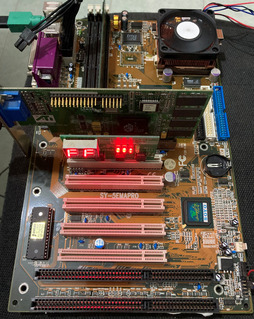First post, by ykot
I have a Soyo SY-5EMA Pro motherboard that I am using with Pentium 1 233Mhz MMX. I got this motherboard from eBay supposedly "new old stock", but it came with few puffy capacitors near CPU socket and some sticky smudge nearby, which didn't seem to affect traces, I have cleaned it as much as I could. I have recapped most of the board, except dozen small 22uF and 47uF ones which I don't have yet - these can be seen on the photo with a black mark on them.
The board seems to be working fine, running Windows XP and passing stress tests. However, it will not cold boot - I need to either press "reset" immediately after turning it on, or turn it off and then back on, after which it'll function normally. In fact, after disconnecting it completely from the power supply for a short while and then connecting it back on - it will boot normally. I need to disconnect it from power supply and wait for about 10 minutes before connecting and turning it back on before it will not cold boot again. When it does not boot, there are no post codes - it stays at FF with reset off.
Also, after having power supply disconnected for a long time and the reconnected, it won't even react to "power on" switch for few seconds, after which it won't cold boot; waiting longer period after being connected to power supply but not pressing "power on" switch does not seem to prevent the problem.
Things that I have already tried that didn't make any difference:
1) Different working video cards - AGP, PCI or ISA.
2) Different working memory sticks of different brands.
3) Different working power supplies.
4) Presence or absence of CMOS battery.
4) Updated BIOS to a version downloaded from here. The binary does seem to be different from the one that I had, but it has exact same date and version.
I haven't tried using different CPU yet, but I am frankly out of ideas. Is there anything else I can try to make this board fully working? The big puffy caps that I removed were definitely bad, but small ones that I replaced seemed to have good capacitance/ESR, so I'm not really sure that remaining 22/47uF ones are causing this. The attached photo shows the problem at cold boot - POST card at FF, no reset, fan spinning but nothing... if I press "reset" at this point, it'll boot normally.