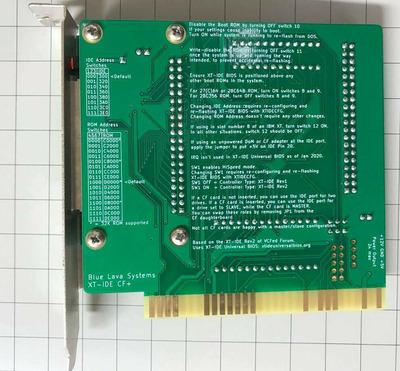First post, by delinthe
I've spent awhile going through the documentation I could find on XT-IDE cards in general. But I haven't been able to find documentation specific to this product (other than what is silk screened onto the card). I reached out to the only contact I could find for the company but I'm guessing based on their website it's a relatively small operation and it might take some time to get a response back. If anyone happens to know the answers to any of these questions it would be much appreciated. I've been playing with this card for about two weeks and still haven't quite figured out how to properly configure it.
Hello Blue Lava Systems, […]
Hello Blue Lava Systems,
I purchased one of your XT IDE Deluxe cards for my IBM XT and I’ve run into a little bit of a snag. I would like to use the 12KB ide_xtl.bin version of the XTIDE BIOS. I see that DIP switches 8 and 9 are used for EEPROM selection switching between 28C64B/27C64 and 28C256 EEPROMs. Does this card contain a second EEPROM chip under the riser card and the dip switches select between then, or would I replace the stock EEPROM with a 28C256 and then flip the switches to use it?
I had tried flipping switches 8 & 9 to the off position and setting the EEPROM type in XTIDECFG to 28256 and flashing but partway through the flash it gives me an error. “EEPROM did not return the same byte that was written. EEPROM was not flashed properly!” I’ve tried this three times just to ensure it wasn’t simply an error in a write. After that I was able to set the EEPROM type back to the 8 KB setting and successfully reflash.
The one other question I have which I haven’t been able to find an answer to despite some book and forum diving is how to mount an MFM drive and CF card simultaneously. I have an MFM controller and ST-225 which work perfectly, but I would like to also mount the CF card in the XT-IDE so I can copy everything from the ST-225 onto the CF card. When I have both the XT-IDE and MFM controller installed simultaneously I see the XTIDE bios come up and list the CF card, and then it just automatically boots to the ST-225. However the XTIDE mounted CF card isn’t mounted in the system at all, I tried manually going to drives D through Z with no luck. Part of the reason I want to try the 12KB ide_xtl.bin imagine is because I know it lets you select a non IDE drive as a boot option, so I figured maybe that would in some way facilitate mounting an MFM and IDE hard drive at the same time.
Appreciate you taking the time to read and respond to my somewhat lengthy email!