Reply 20 of 49, by bloodem
- Rank
- Oldbie
UPDATE:
In a funny twist, I've been playing with this board for more than a month now, and it's officially my new favorite SS7 board. Just goes to show that first impressions are not always right 😀
Why do I like it so much? Well, It's not the fastest, not the slowest, it doesn't support FSB overclocking, but it's definitely one of the best in terms of stability. After I fixed the AGP issues described in this thread, it's been absolutely rock solid, I did not encounter a single problem: everything just works in both Windows 98 and DOS.
So, having said that, the logical next step was to make it official and put it inside a case 😀
Final configuration:
MB: DFI K6XV3+/66
CPU: AMD K6-2+ 550 MHz @ 600 MHz
RAM: 128 MB
VGA: Elsa Gladiac GeForce 2 MX 32 MB
Sound: ESS AudioDrive ES1868F
The case is the InterTech Velvet II. I bought two of these, one for this SS7 build, and another one for an upcoming Athlon 64 4000+ build. I really like the retro/modern look of this case.
I also went with my PSU of choice for retro builds: a brand new Segotep ATX-500WH - probably the last PSU with 30 Amps on the 5V rail that I can still buy new in my country - very reliable, quiet, have been using them for years on many projects (although, it's definitely overkill for this build, which only needs about 12 amps from the 5V rail).
The case has one 120mm ARCTIC AC F12 Silent fan for air intake. The CPU cooler is a NOS socket 7 cooler (replaced the original noisy fan with a new SilentiumPC Zephyr 50mm).
Some benchmark scores:
GLQuake 640x480x32: 160.6 FPS
GLQuake 1024x768x32: 93.9 FPS
Quake 2 640x480x32: 96.1 FPS
Quake 2 1024x768x32: 89.3 FPS
3DMark2000 1024x768x16: 3301 points
3DMark99Max 800x600x16: 4056 points
And... a few pics, of course 😀



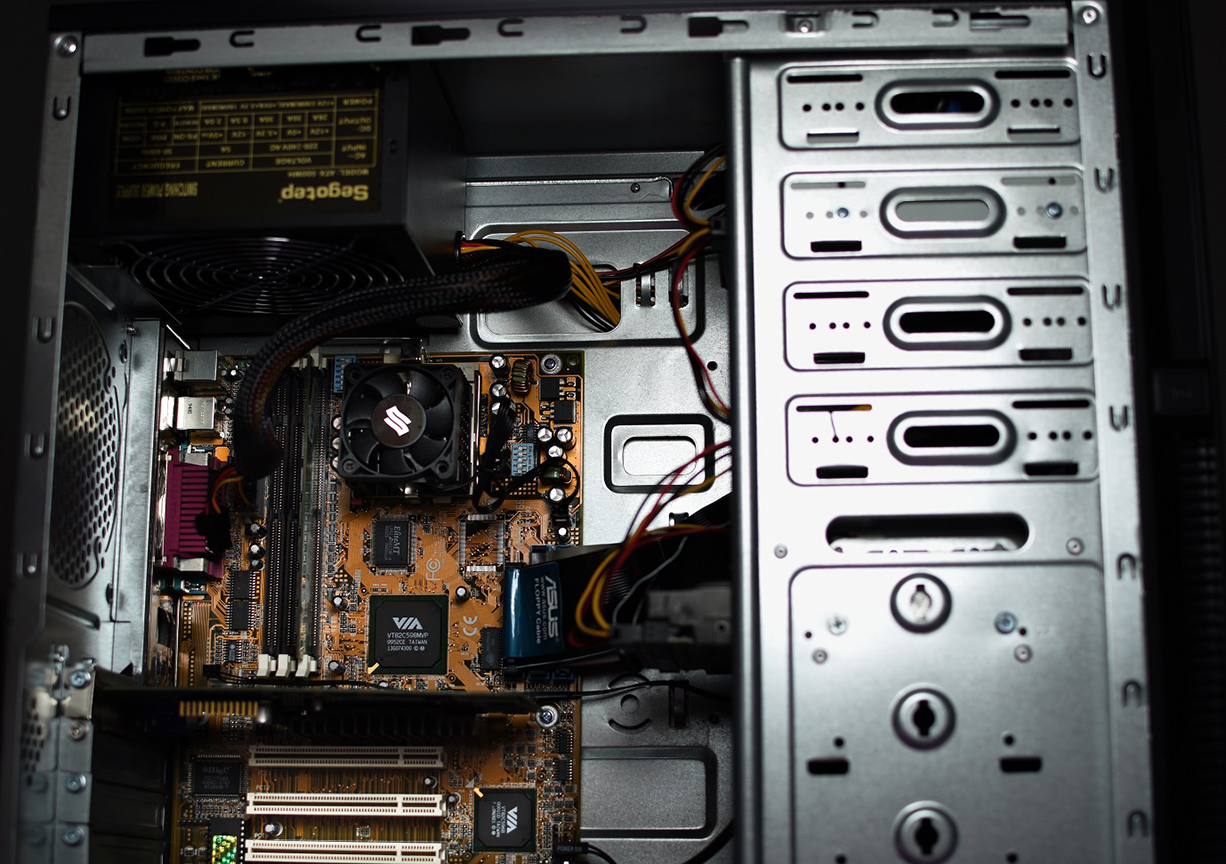
1 x PLCC-68 / 2 x PGA132 / 5 x Skt 3 / 9 x Skt 7 / 12 x SS7 / 1 x Skt 8 / 14 x Slot 1 / 5 x Slot A
5 x Skt 370 / 8 x Skt A / 2 x Skt 478 / 2 x Skt 754 / 3 x Skt 939 / 7 x LGA775 / 1 x LGA1155
Current PC: Ryzen 7 5800X3D
Backup PC: Core i7 7700k