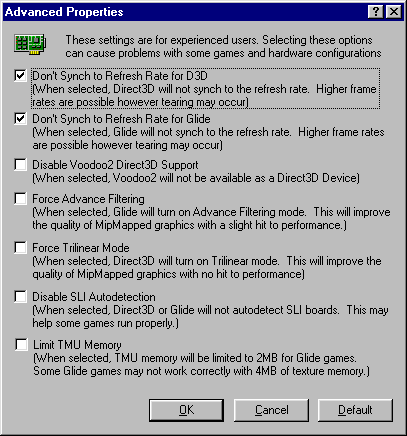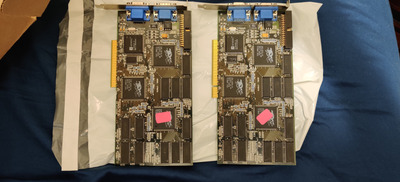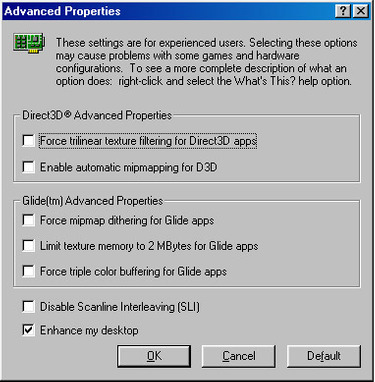First post, by Aublak
- Rank
- Member
Hello everybody. New guy here.
I think Vogons is pretty great. I really like browsing the forums and seeing all of the interesting hardware for people to show off. I heard a lot about this place through Phil's Computer Lab.
Anyways, I bought a Diamond Monster II 8mb (first working Voodoo card) and everything seems fine with it at visual inspection. I'm using a passthrough cable with my Geforce3 ti200. I installed the official Diamond drivers. Restarted the computer. The Voodoo2 is detected in Device Manager. Fantastic. But it seeming it doesn't work beyond being detected. If I attempt to play Half-Life through the 3DFX mini driver, it just hangs there on a loading screen. Card doesn't seem to get hot at all.
If I go to Properties, I get an error saying 'Diamond Monster 3D II not found. Contact Diamond Technical Support.' Then another error saying 'cocreate instance failed' 'class not registered'.
I dunno. I never had an accelerator card before. Am I doing something wrong or is the card kaput?