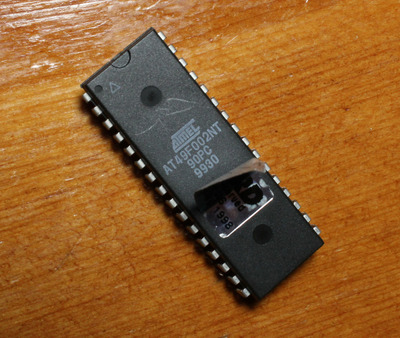First post, by kegepet
- Rank
- Newbie
I'm not too knowledgeable here, but I was performing a bios update on my abit VA6 motherboard and it froze up on me midway through and didn't complete. To make matters worse, as I went to power down the machine after 10 minutes of waiting, there was a short with my sd card adapter. To be exact, the machine powered itself down just as I heard a faint zap and saw a small spark when a loose molex touched one of the pins on the little floppy power connector. Now, the machine wont show anything when I power up--no post screen, just black. I checked the SD adapter and that works fine on a different machine. I tried different RAM, CPU, and video card--nothing. Now I can't be sure of whether the problem stems from the short or the failed bios update, or perhaps both! The cpu fan does still spin up though, which leaves me hopeful that I can simply reprogram the bios chip externally. Which brings me to the next issue:
How can I reprogram this chip? It's an Atmel AT49F002NT (picture attached). I'd rather not buy one of those programmers but if I have to I have to. I already have a CH341A but I don't think it's compatible with dip32, but maybe I'm wrong. I also have a Raspberry pi which I know supports SPI and can be used to reprogram BIOSes. How would I wire that up? Any help here would be greatly appreciated. I'd love to get this board back--it was running fine just this morning before I decided to do something stupid and update the BIOS.
Thanks.