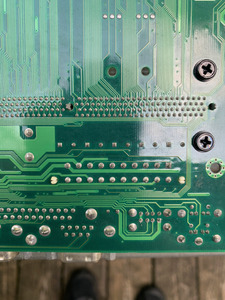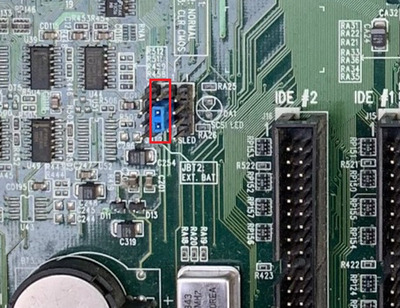First post, by facecard
I have a old PC with a Supermicro P6dgu board. Back in the day it was used as a Netware 4.11 server. It does get power if I jiggle the power connector but doesn't get enough power to turn on and nothing comes up on the monitor. I do understand it is old and outdated. It has been sitting around for 15+ years and not used. I thought I would play around with it.
I did try another power supply to make sure it wasn't that and I got the same result. I am guessing the power connector on the board is not good or there is something else wrong with he board.
Any help or suggestions?