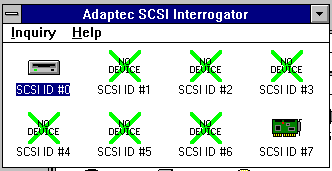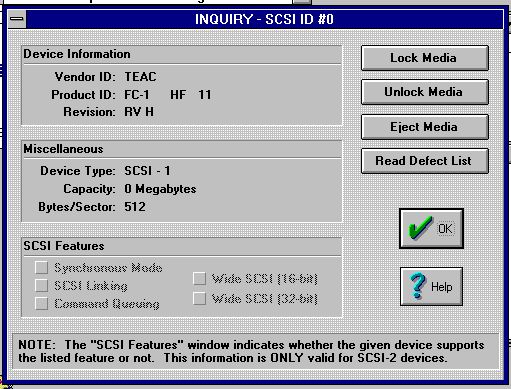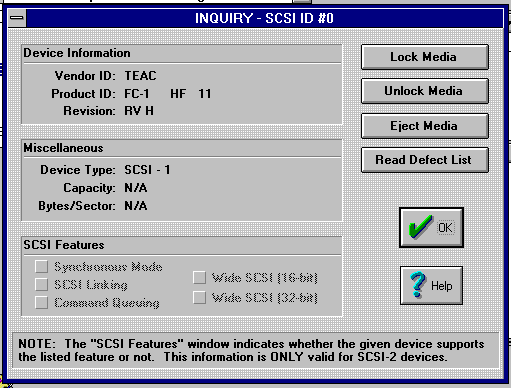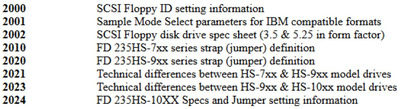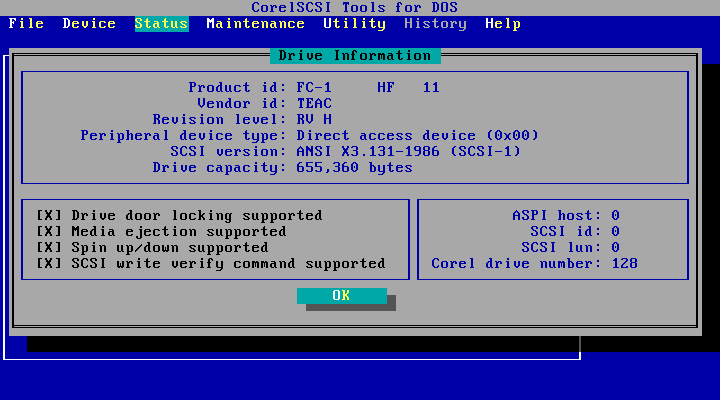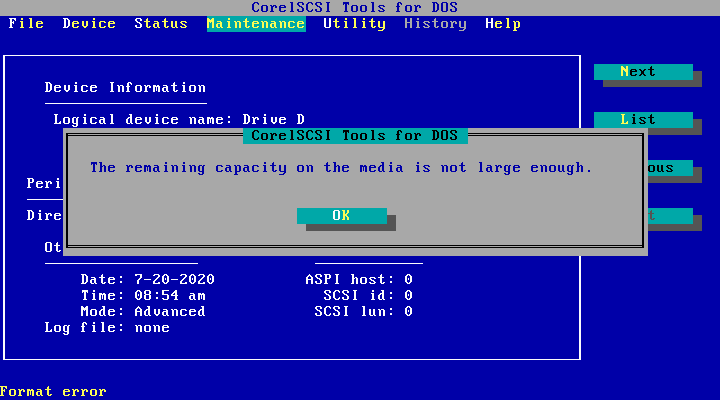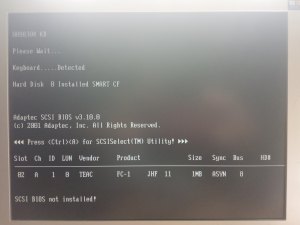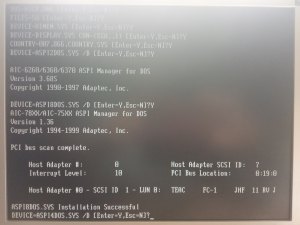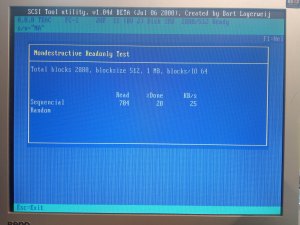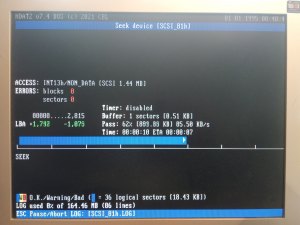First post, by Grzyb
- Rank
- Oldbie
Configuration:
* Teac FD235-HS floppy disk drive, which consists of:
** FD-235HF - regular 1.44MB drive
** FC-1 - floppy<->SCSI adapter board
* Adaptec AHA-2940 card
* generic Socket 7 PC
* Adaptec EZ-SCSI 3.03
Symptoms:
* SCSI BIOS finds the "TEAC FC-1" device, then exits with "BIOS not installed!" message, no matter if "Support Removable Disks Under BIOS as Fixed Disks" is set to "Boot Only" or "All Disks"
* ASPI8DOS.SYS finds the host adapter, but displays "No SCSI devices found!!"
* ASPIDISK.SYS displays "No SCSI logical drives to support."
* Adaptec SCSI Interrogator finds the device, and even produces different output depending if a diskette (formatted) is inserted:
So, any idea how to get the drive to work?
Nie tylko, jak widzicie, w tym trudność, że nie zdołacie wejść na moją górę, lecz i w tym, że ja do was cały zejść nie mogę, gdyż schodząc, gubię po drodze to, co miałem donieść.