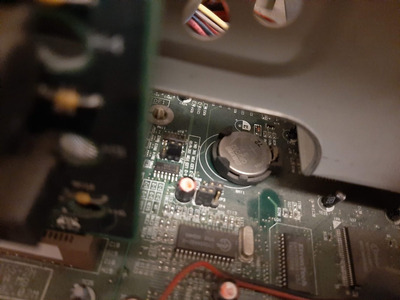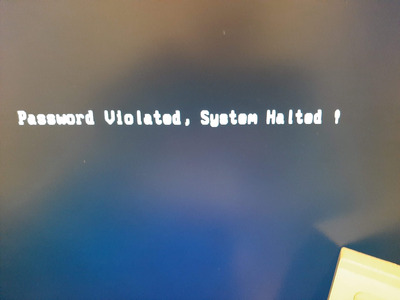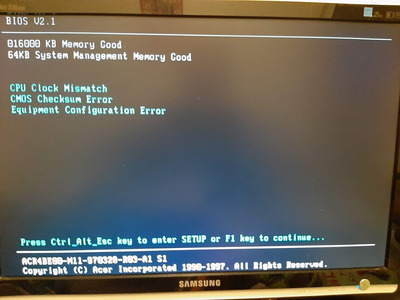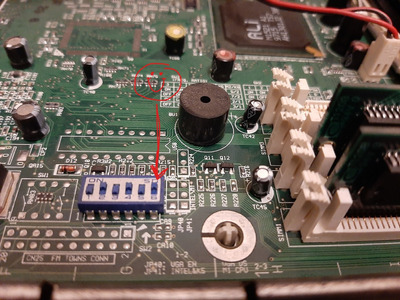First post, by VulcanVogon
Hello.. I got this Pentium used from someone, but it gives that error, password violated, system halted message when it boots.
The very first time however when i powered it on I was in the bios.. but I restarted for some reason and then from that time on I get the error about the password.
See attached image.
I have tried taking out the battery and changing the jumper p3 back and fourth but I have had no luck.
This is the AcerPower model number 5166DR extension number 5h6-e
Made in france! I cannot find the manual for this thing!
Any help on bypassing password would be great.
thanks