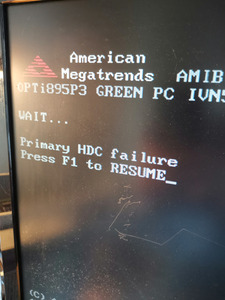First post, by evildave9000
Hi everyone. I've been messing around with my 486 build for a while now and I am having constant problems using a CF to IDE card interface.
For starters, I also have an old 250mb hard disk in the build and I wanted this to be the master and the CF card to be the slave. It absolutely refuses to work in this configuration. On start up it says that the Primary Master has failed. I've tried various different things, but there seems to be no way round this. So I have the CF as the master and it will boot DOS from this... sometimes.
So in this less than ideal configuration the CF card also seems to be totally unreliable. I have files corrupting, the system hangs all the time (probably because corrupted files), and after a short time of using it inevitably command.com will be corrupted and it will no longer boot. I have a VLB I/O controller - could this be a problem working with a CF card? (It has multiple jumpers that I have no idea what they do)
I've read in these forums that not all CF adaptors are created equal, but they are just pin extensions, aren't they? What can really go wrong? So are CF cards generally unreliable? I've tried two different makes, with similar results. Someone mentioned in another post that they use a SD -> CF adaptor that goes into the CF -> IDE adaptor, and this work fine for them. Is this the way to go?