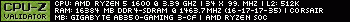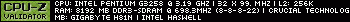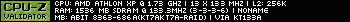First post, by Woolie Wool
- Rank
- Member
I have built multiple ATX computers, but I've never before considered building a 486 because I've heard too many stories about the horrors of AT motherboards and cases--boards blown by power cables being easily plugged in backwards, razor-sharp edges, and opening up power supplies and splicing wires together in order to hook up the front panel. The Vogons wiki doesn't cover anything regarding AT power supplies or installation, and Google's search results are extremely unhelpful, returning page after page of tutorials that are either for ATX PSUs or for non-PC machines. Are there any comprehensive guides for this on the web that Google is not showing me? What does building an AT system really entail? Would a broken IBM 5170 (I would never consider destroying a working PC/AT to make a 486!) or similar very old (broken) machine with the switch on the back, be an easier case to work with than a tower case with a button in the front?