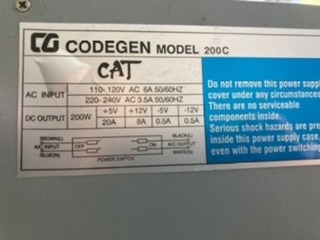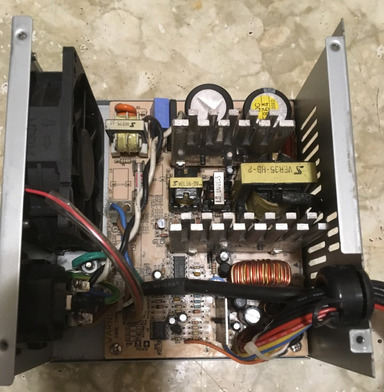First post, by newlsb00
Hi everyone,
First off, this forum has been incredibly helpful! I haven’t been able to find a clear answer to my situation, but I’ve learned a lot just reading through nearby issues.
I recently acquired a 486 rebuild from Europe and shipped it to the US where I am. Very excited, but: the PSU is a Codegen 200c AT style. The seller said it was 230v only, and so I should use a step down converter to run it off US 110v. Fine, but I can’t figure out if I can use a standard 3 prong computer power cord (the kind I have a bunch of from newer CPUs laying around) to run from the PSU to the converter. Or do I need a different power cord rated for 230v to connect the pc to the voltage converter? The PSU sure looks like it takes just the standard three prong cable I’m used to.
I’m obviously new to all this! Also, to be honest, I’m not 100% convinced the PSU isn’t the variable kind that can take 110-240v directly, but I can’t find any specs for it online. I’ll attach a photo of the PSU - it lists both voltage options on it, but separately in a way that makes me unsure..and the sticker on the back of the case says 230v (and the seller said he thinks it is 230v only). There’s no red voltage switch or anything, and I’d hate to ruin this puppy on day one!
Any help would be appreciated. (And yes, I have read many accounts of just swapping to an ATX PSU and using a converter, etc. I appreciate that and may end up doing it if I have to, but Im interested in working with what’s there first, risks and all, as seller swears PSU is in good shape, etc.)