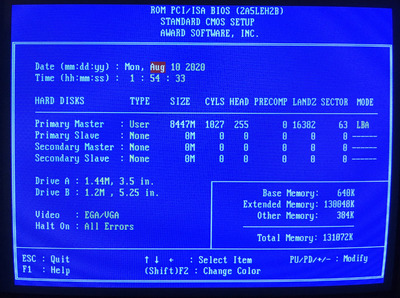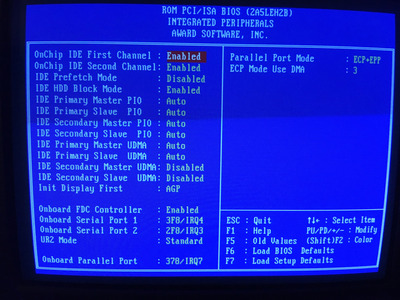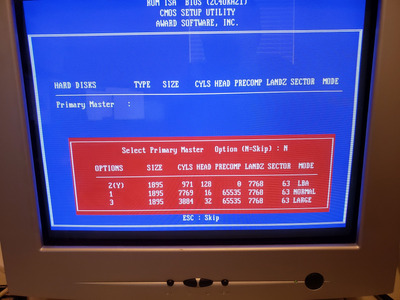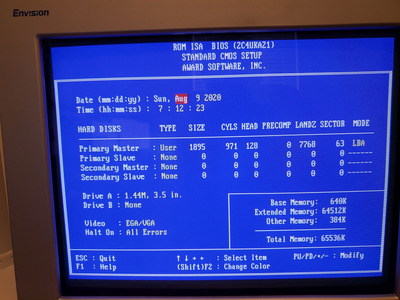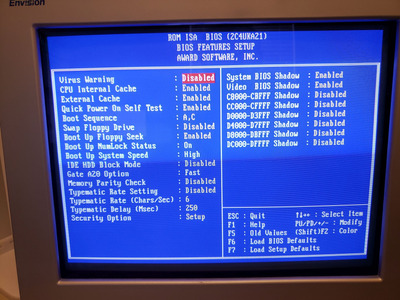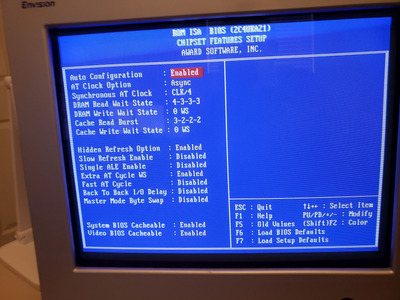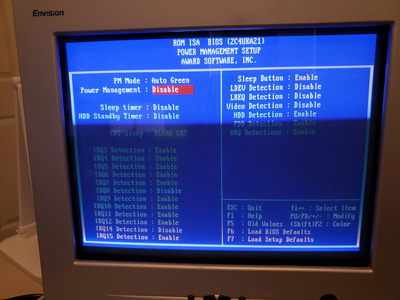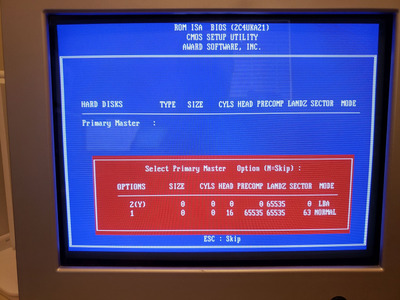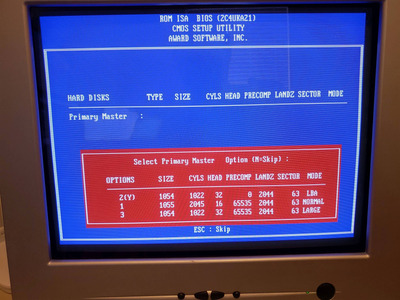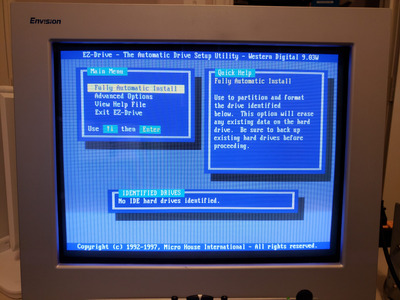First post, by shadmere
- Rank
- Newbie
I know I'm posting a lot. I can't seem to move two steps forward without hitting my head against a wall.
Trying to put together a 486.
So my 30 year old spinning hard drive didn't work. I figured that would probably be the case. It claimed to exist, and could be formatted, but when I tried to install DOS I would get occasional errors about how a file couldn't be written, press enter to continue. Then it would write a few more files before giving another write error, before finally hanging around 44%.
But fine. So I ordered an IDE to CF adapter and a 4 gb CF card.
I start it up, open BIOS, and tell it to auto-detect hard drives. It gives me several options: LBA, Normal mode, Large mode. Normal mode claims 504 megabytes; the other two claim 0 megabytes.
Okay, fine. Apparently my BIOS doesn't support large drives. I figure I'll just roll with it. I choose normal mode.
I use a boot disk and run clearhdd.exe on it. Then I use fdisk to create a primary DOS partition and set it to active. Then I format it. All this works okay.
Then I try to install DOS. I get the same types of write errors that I got with the old hard drive. It makes it through the installation (after I hit enter to continue past several write errors), but then gives a final error writing command.com.
Rebooting, I find that drive C isn't even formatted anymore. fdisk doesn't even see a partition.
I go back into BIOS and auto-detect hard drives again. This time LBA mode is the only mode offered, and it lists something like 1000 megabytes of space. I choose it and exit.
Same process with clearhdd.exe, fdisk, format. This time, fdisk creates a full gigabyte partition. Exact same issue when I try to install DOS.
Oddly, it's the exact same files each time that fail to write. format.com, help.hlp, mstools.dll, and then at the end, command.com. I find images for the DOS disks in case mine aren't good and try again. Exact same error.
I reseat everything and try again. This time in BIOS, auto-detect offers me both Normal and Large modes, with Normal claiming a size of 504 megabytes and Large claiming about 1800 megabytes. I choose Large, since it's the only one I haven't tried yet.
Clearhdd.exe, fdisk (creates a gigabyte partition), and format. Exact same issue, down to the files that fail, when I install DOS.
I dig around and find a 1 GB Compact Flash card that I've had for awhile. I try it. It was immediately detected in the BIOS with auto-detect and I was offered Normal, Large, and LBA. Normal offered 504 mb, Large and LBA offered the exact same amount, like 1022 I think.
Same process. Much slower to format (45x instead of 133x), but it formats. This time, the setup program in DOS goes smoothly and I'm extremely excited. Except at the end, it gives me a failure writing command.com, and upon reboot, the disk is no longer formatted and no longer had a partition that fdisk would recognize.
During all this, I would occasionally copy files from my boot disk to the "hard drive" after formatting it, just to test it. With the new 4 GB CompactFlash card, I could never get anything to run. The files would show up on C:\ with "dir", but if I tried to run anything, the system would hang. With the older, slower 1 GB CompactFlash card, I could run the programs. I ran edit.exe and saved a text file successfully. It survived a reboot, even. Hopeful, I tried installing DOS again, but again got a failure at the last moment, and the partitions on C:\ were wiped again.
This was all using a VLB I/O card. I tried everything again using an ISA I/O card but that works much worse. Auto-detect will offer only Normal mode, and claims that the new 4GB card is only 45 megabytes. It claims the older card is 220 or so megabytes. No matter what I choose in this setup, though, I cannot even set a partition. Fdisk claims to set up the partition, but upon reboot, there is no longer one on the drive. This happens with both CompactFlash cards.
So only the VLB I/O card comes close to working, but it definitely doesn't actually work.
Is this something that a new I/O card might fix, or is this a problem with my BIOS? I guess I'm just asking for any suggestions for things to further test or try.
I'm entirely fine with only being able to use 500 megabytes of space. I mean more would have been better, but honestly I just want some kind of fixed disk that I can install DOS on.
Thanks.