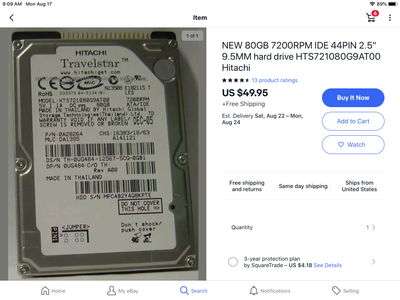First post, by Anilocin
Hello,
I have a few early 2000s laptops and I am searching for hard drives on Ebay. I have found quite a lot of different 2.5 inch IDE hard drives from companies such as Toshiba, Samsung, Fujitsu, Seagate and WD.
I have been thinking of a IDE SSD, however they are ridiculously overpriced (80$ for 64gb !!!)
The hard drives are all similarly priced (around 10 to 20$) , however I'm not sure which hard drives are the most reliable considering these hard drives most likely over 5, if not 10 years old.
Does somebody know which manufacturers made reliable 2.5 inch IDE drives?
P.S. I'm new to Vogons and I'm not sure if this is the right place to ask this. If I should be posting this somewhere else instead, please tell me!
Medion MD 9783 2Ghz P4 Notebook w/ Win98SE/2K/XP Multiboot
694X 733Mhz P3 Build w/ Win98SE/XP Dualboot