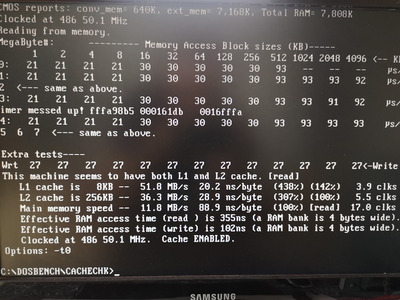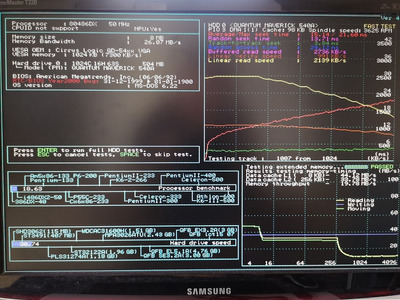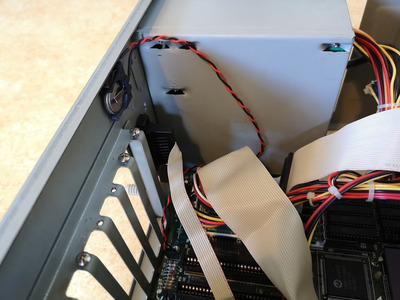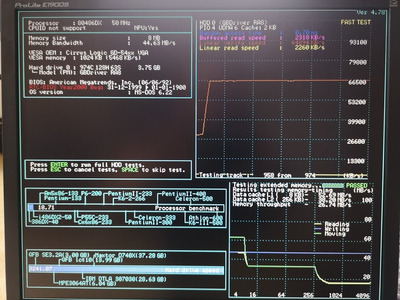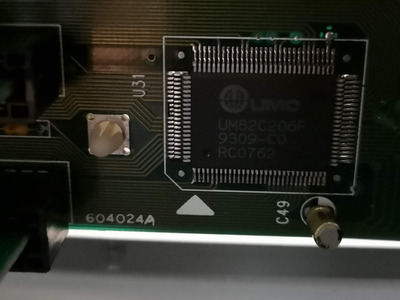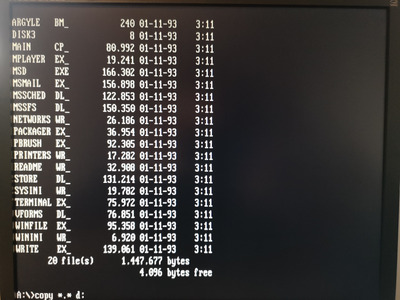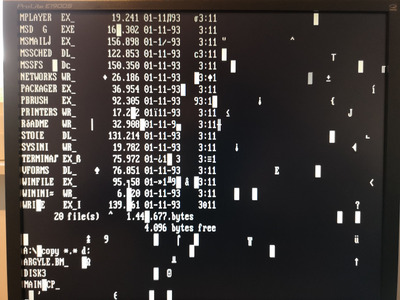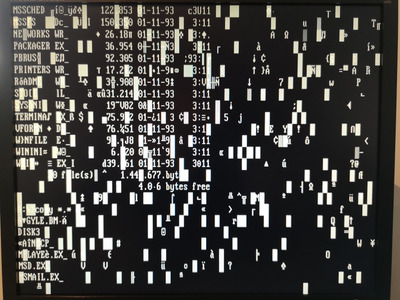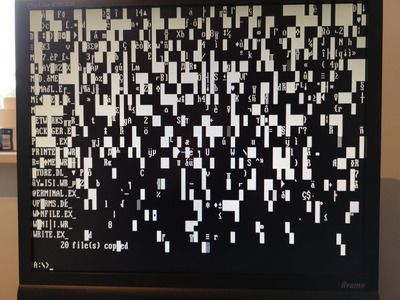On the screen corruption, this is a shot in the dark but if you have not already, try cleaning the ISA edge contacts of both the video card and i/o card with a pencil eraser. My only suspicion about this is that floppy controllers use i/o ports 3f5, 3f4, and 3f2, while VGA cards use (among others) i/o ports 3d4 and 3d5 which are only one bit different.
With the SB I would only say to double check settings - the "usual" configuration was i/o port 22o, irq 5, and dma channel 1. I'll note that Sound Blasters and floppy controllers are likely the only things using ISA DMA in your system, so perhaps there is a connection between the screen corruption and sound card issues. ESS made good cards and that one is worth trying. If it doesn't have jumpers, there is an ESSCFG.EXE program you run to load settings into the card.
Also, you might try AMISETUP. It will show BIOS settings that are hidden in the usual setup, and may let you speed up cache and RAM timings. If you set them too aggressive you'll have to reset your cmos though through bios setup and try again.