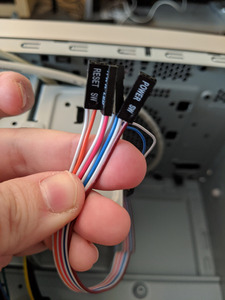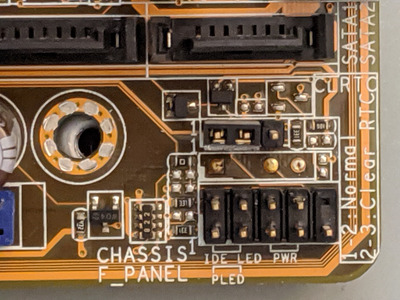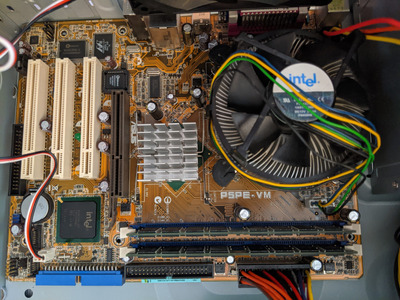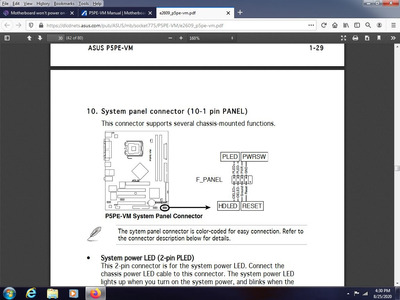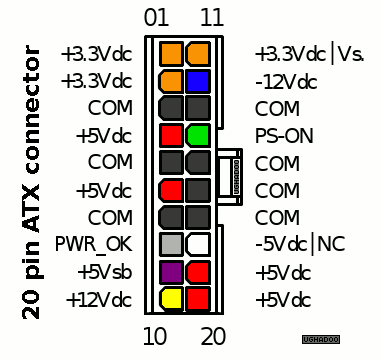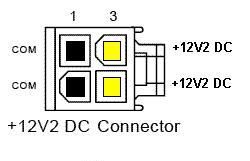First post, by Uroshnor
I recently bought an Asus P5PE-VM motherboard on eBay, and a new InWin EM013 case to put it in (since that was one of the few micro-ATX cases still available with both external 5.25" and external 3.5" drive bays).
The motherboard came with a CPU and RAM pre-installed, so today, in order to test it, I attached the included stock CPU cooler, plugged it in, and then plugged the motherboard into the case's included power supply and chassis fan.
The motherboard doesn't have its own power button, so I figured I'd need to plug in the front panel connectors as well, in order to use the case's power button. Unfortunately, the case didn’t come with any documentation, nor is there any available on InWin's website, and as far as I can tell, there’s no indication on the connectors themselves as to which pin is which. I’ve plugged the power and reset button connectors into the motherboard in every configuration I can think of, based on the diagram in the motherboard's manual, and none of them have allowed me to successfully power it on.
The power LED on the motherboard lights up when I plug in the power supply, so I know it’s getting power, but absolutely nothing happens when I press the power button. The fans don’t even spin up or anything.
Unfortunately, I don’t have any spare cases, power supplies, or motherboards I can use to test the various components.
Can any of you help me out at all? Do you happen to know the correct orientation for the connectors, or a way of finding out? Or alternatively, can you spot anything I’ve done wrong, or anything I forgot to do, that would prevent the motherboard from powering on?
Photos of the motherboard and connectors attached for reference.