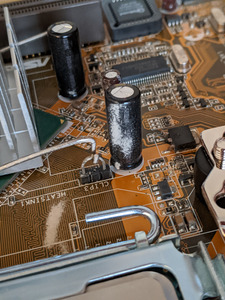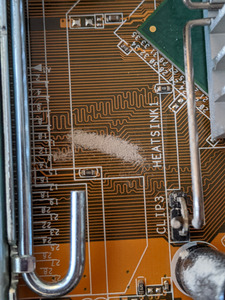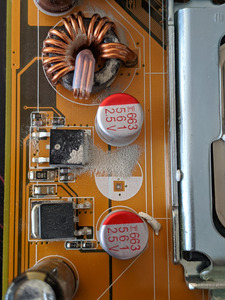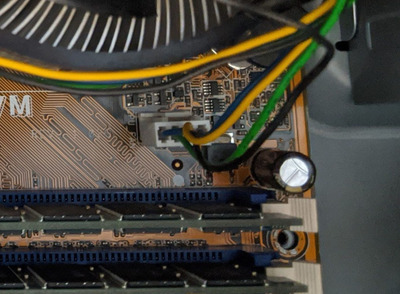Reply 40 of 47, by Uroshnor
Welp. I replaced the CPU and CPU cooler, and tried again. Same result. POST screen that goes blank after a split-second, and four beeps.
As I was installing the new cooler, I noticed some sort of residue on small areas of the motherboard. Pictures attached.
I checked the pictures in the eBay listing, and sure enough, the residue was already there before the board was sold to me.
Anyone know what it is? Could it be (part of) the problem?
In addition, when I unpacked the new CPU, I realized that it did not come packed in an anti-static bag - just bubble wrap and a small foam pad, inside a hard plastic clamshell case. Also, the heat spreader had a number of scratches and fingerprints on it, as well as three blue Chinese characters stamped onto it (the latter were visible in the listing, which made me a little suspicious, but the seller had a high rating and claimed it tested good, so I took a chance, figuring I could take advantage of eBay's money back guarantee if it turned out to be bad).
On top of all that, when I tried to put the board in the case, I realized that the case fan obstructs the new CPU fan. Not sure what to do about that, short of getting a new case and/or a new cooler.
Unless someone has a better idea, I think my next step is going to be trying a different power supply. I've already ordered one.