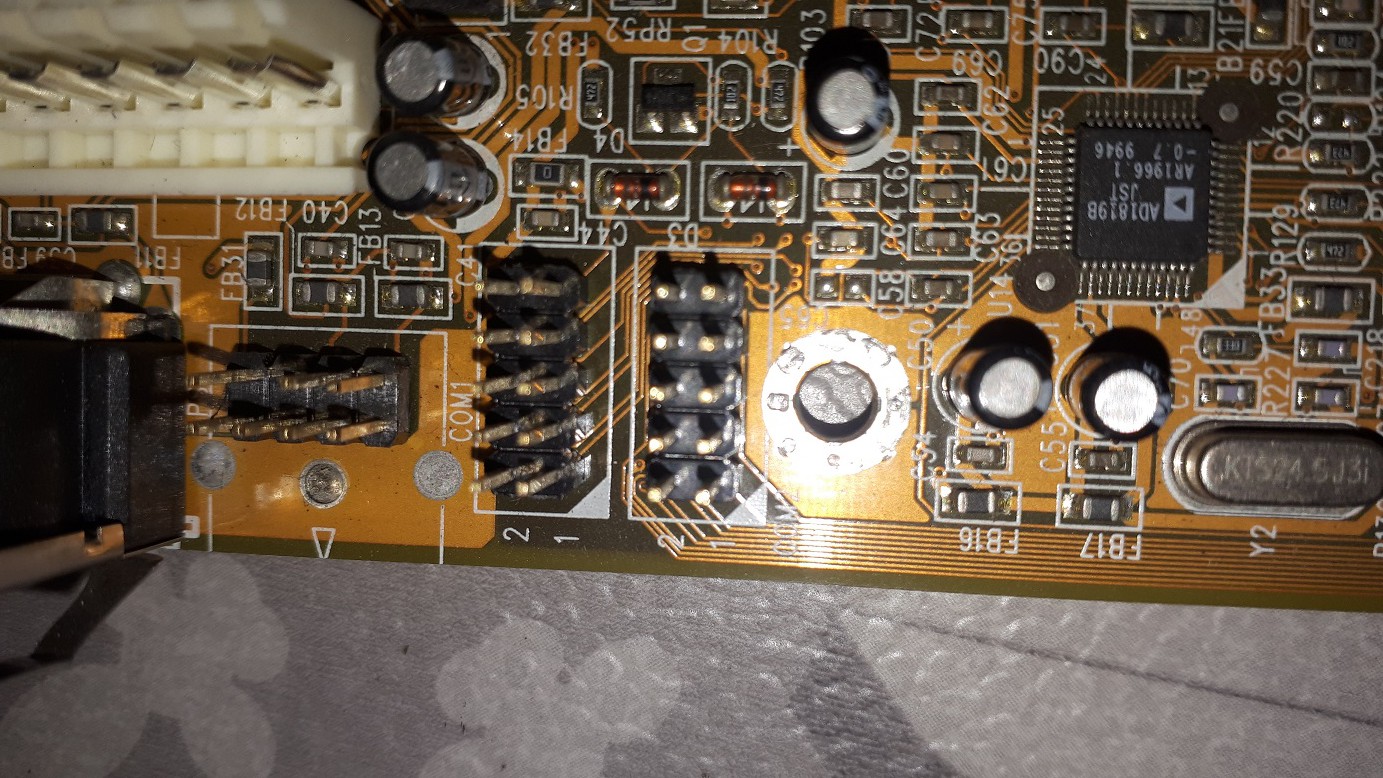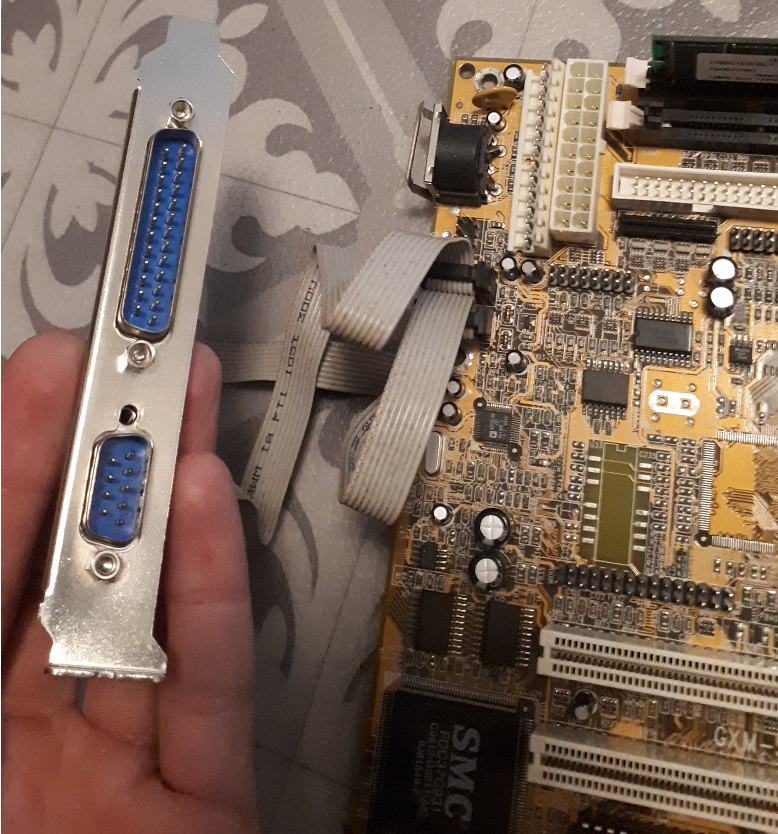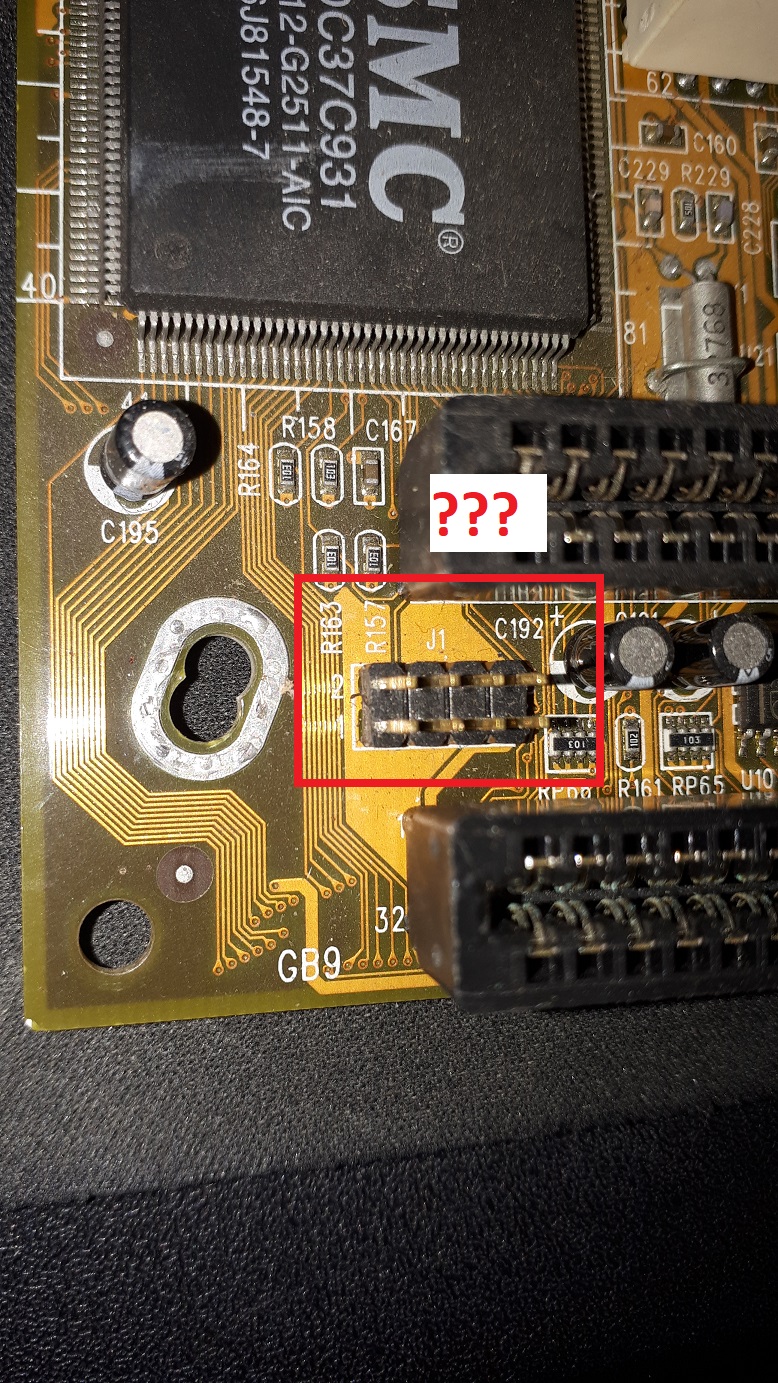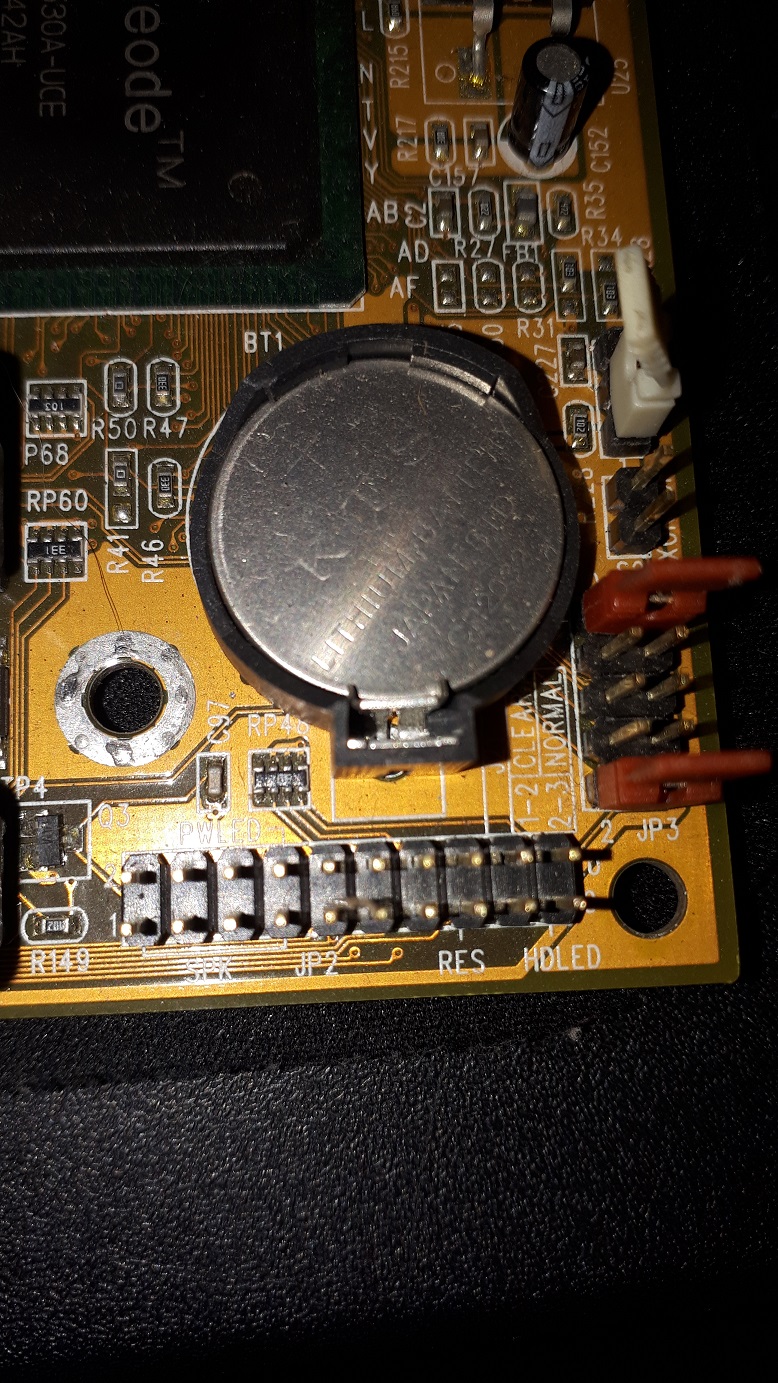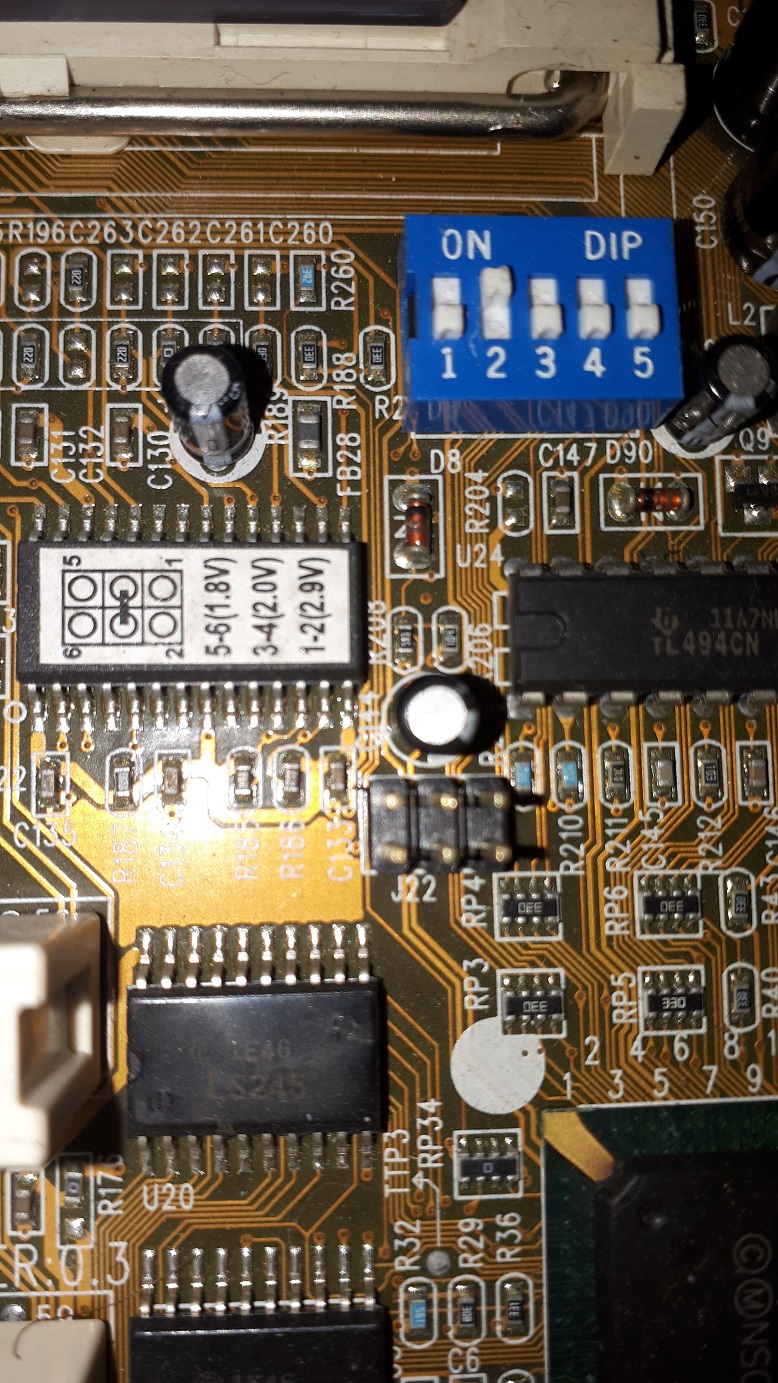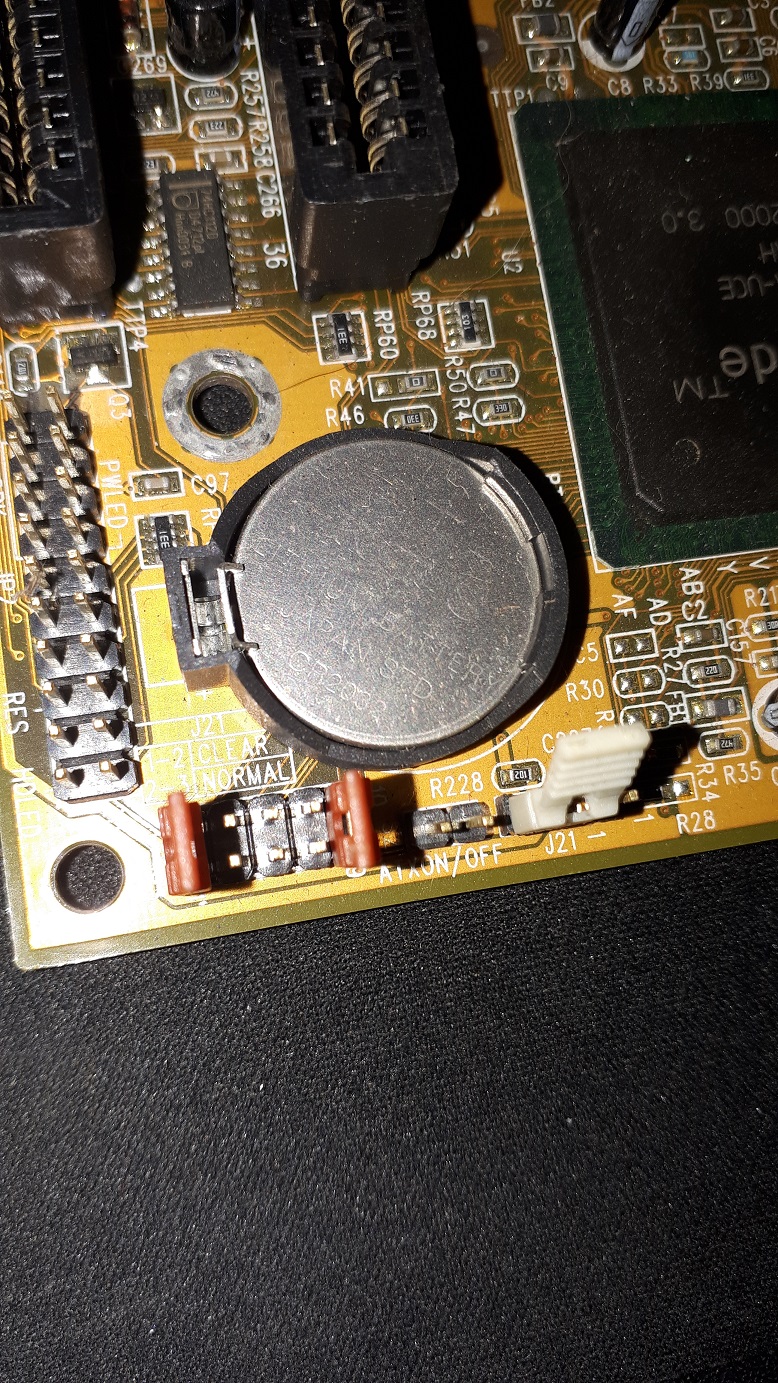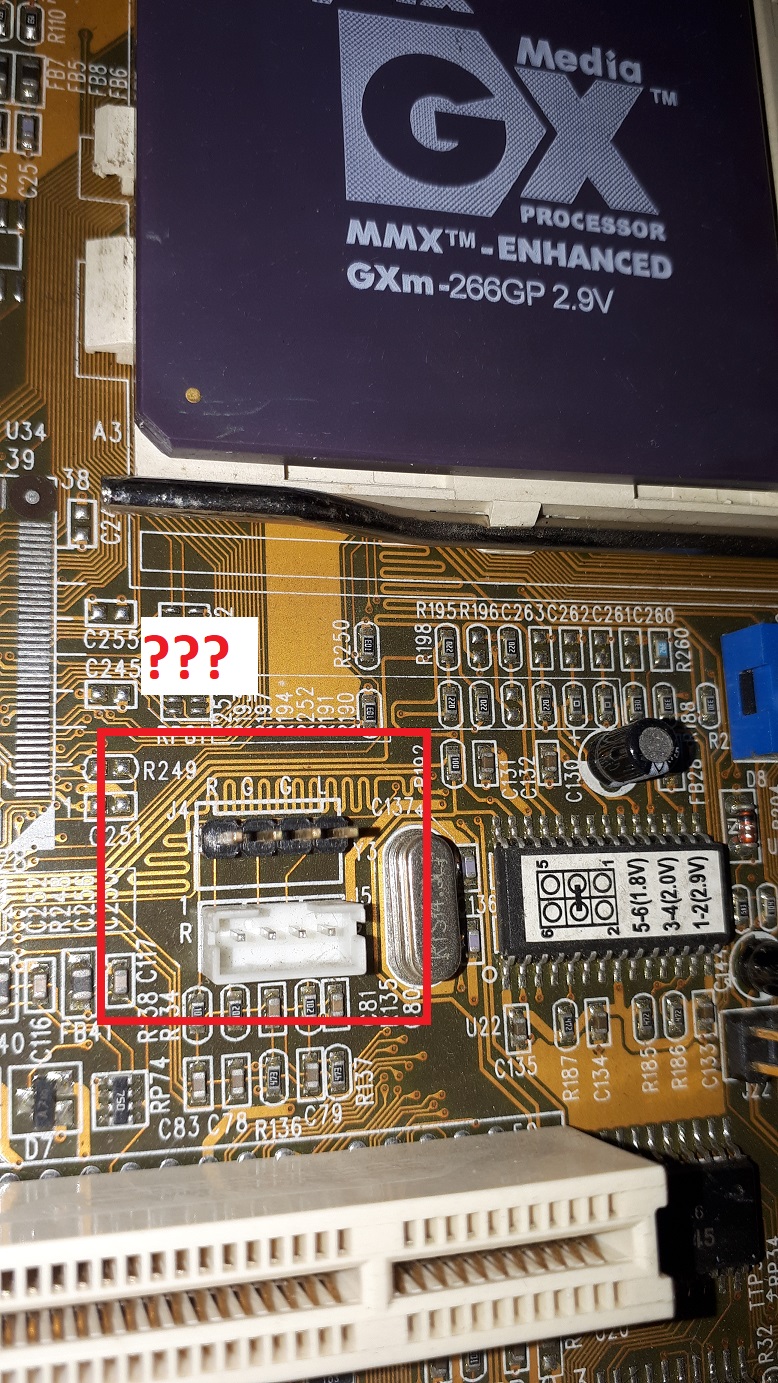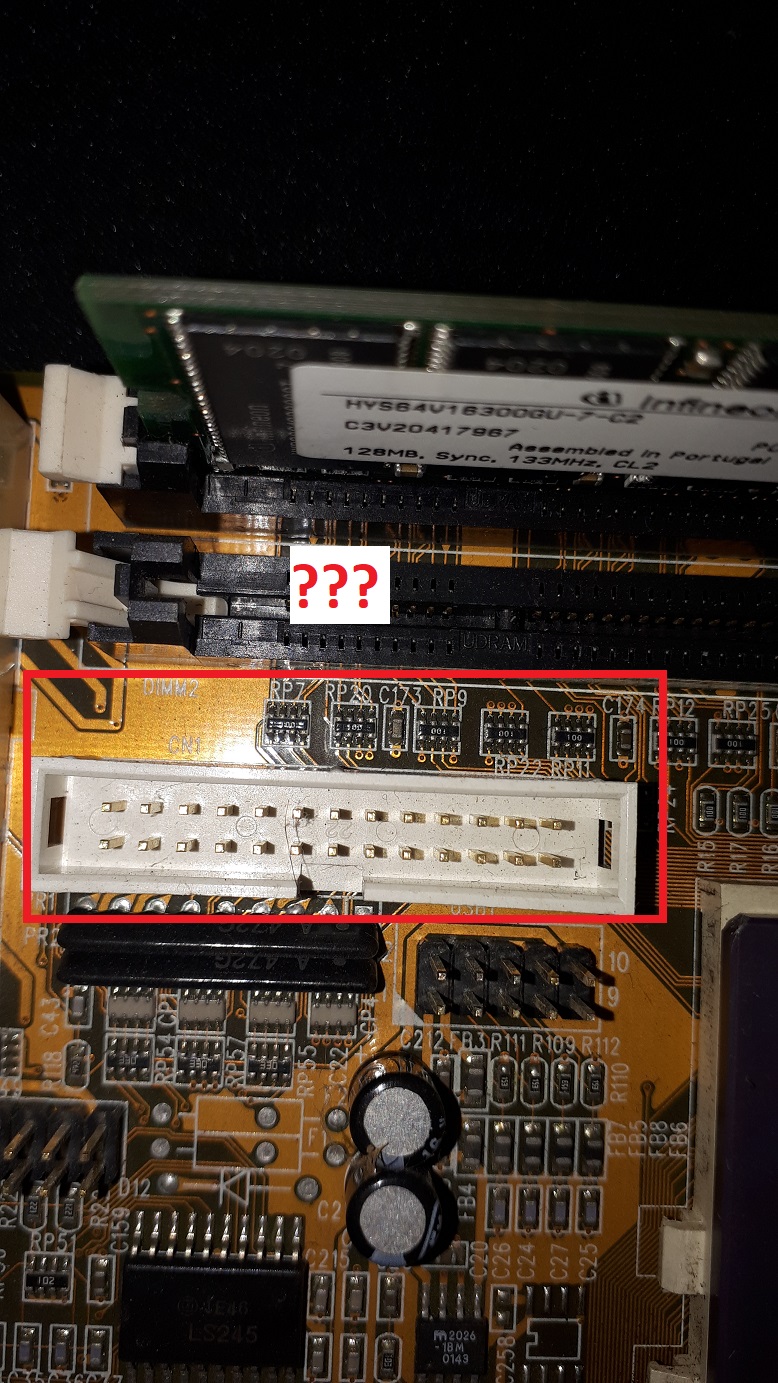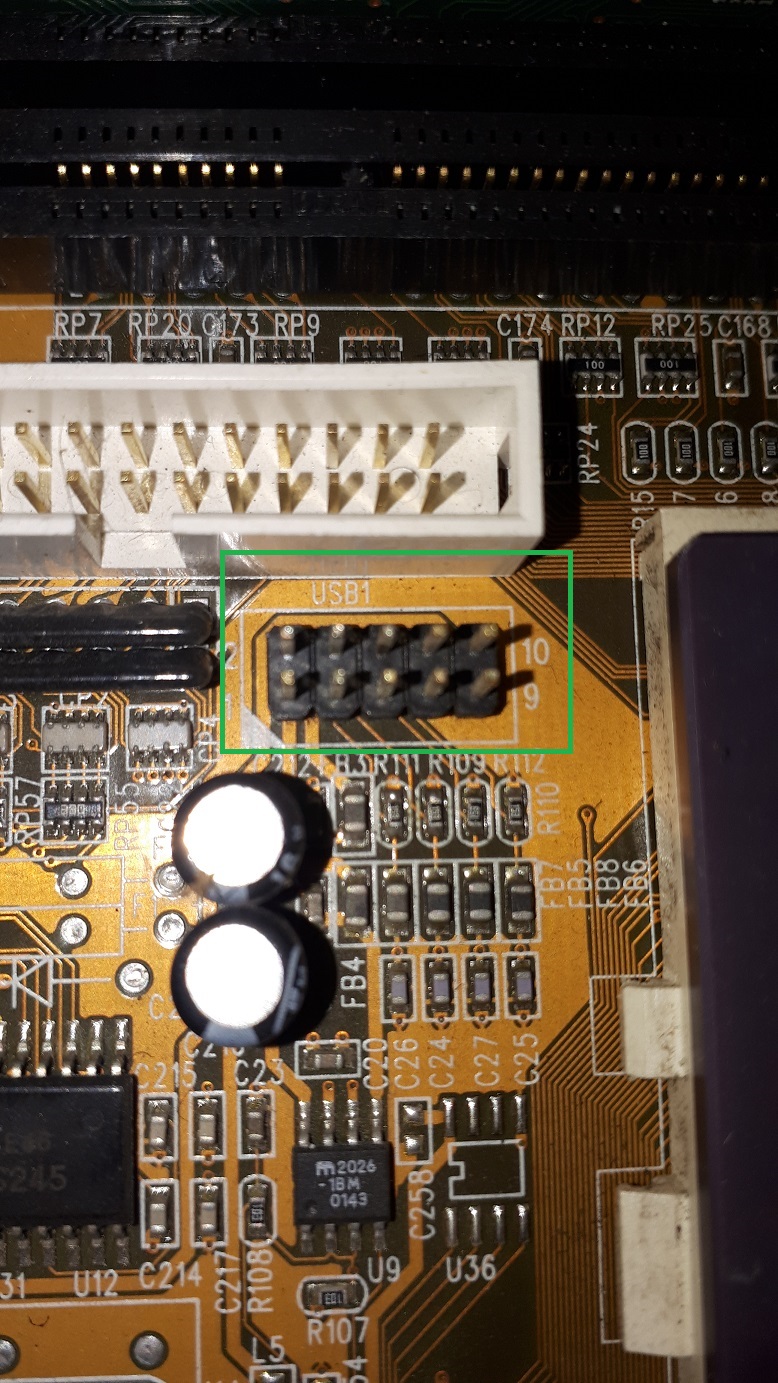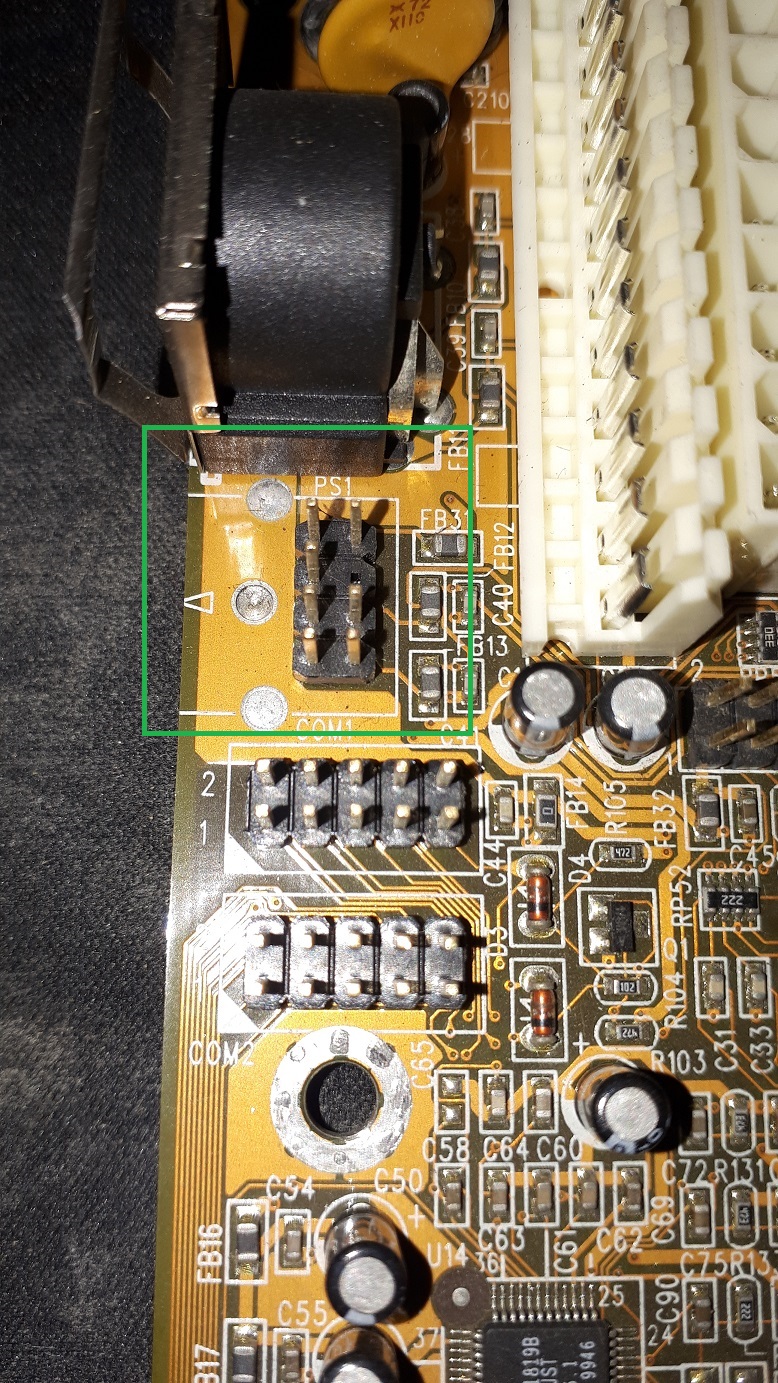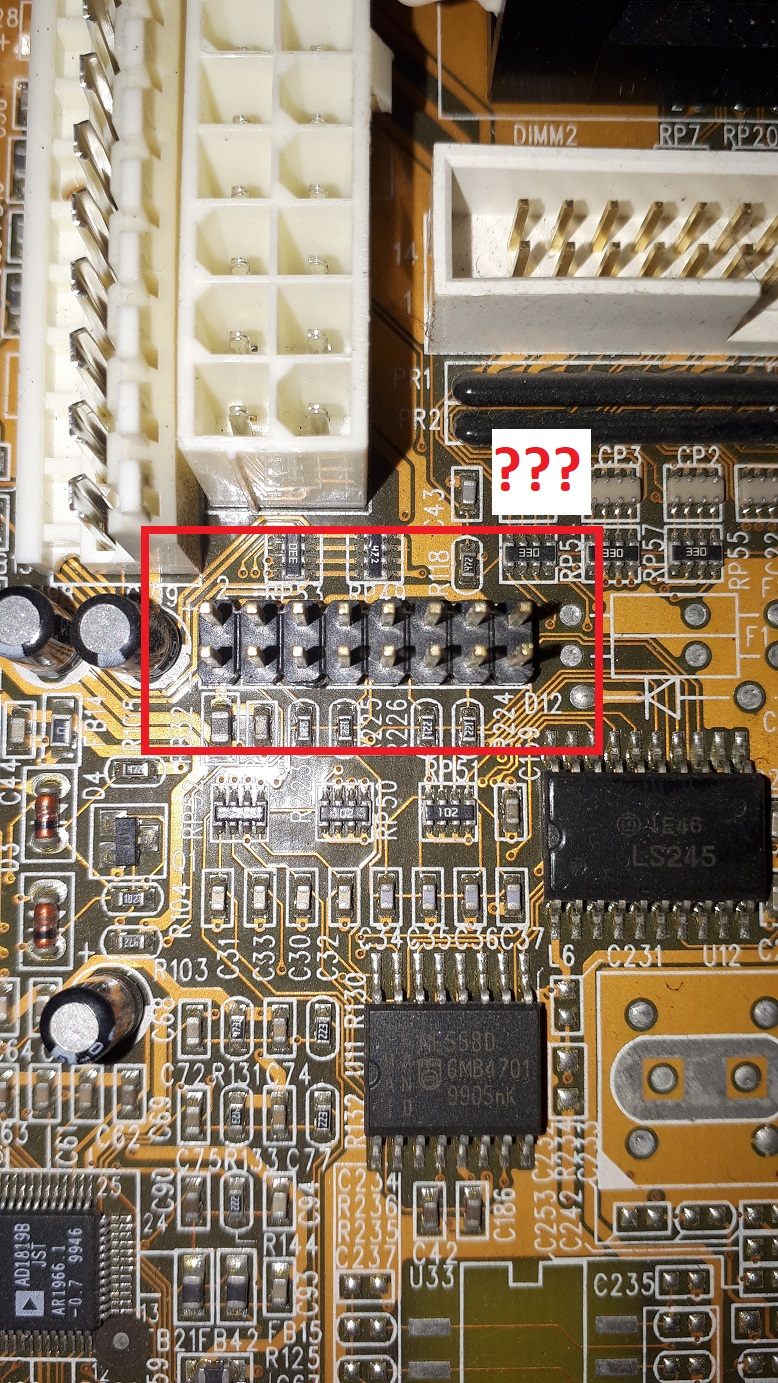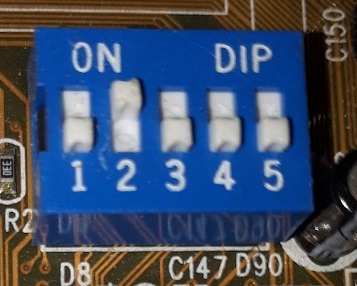First post, by bytestorm
Hello!
Found a old pc in the bottom of one old arcade poker machine with:
GXM-530D motherboard
GXm-266GP CPU
128mb RAM
It also has a video and audio adapter pcb that plugs directly into the motherboard??
Is this any good? Its a very small motherboard but I cant find much info about it at all 🙁
Curoius about the integrated VGA and Audio support.. but need to recap the MB and probably the AT psu first, because I see some bulging caps.
Please let me know if this is worth the time restoring! (please have a look at the pics)
Best regards